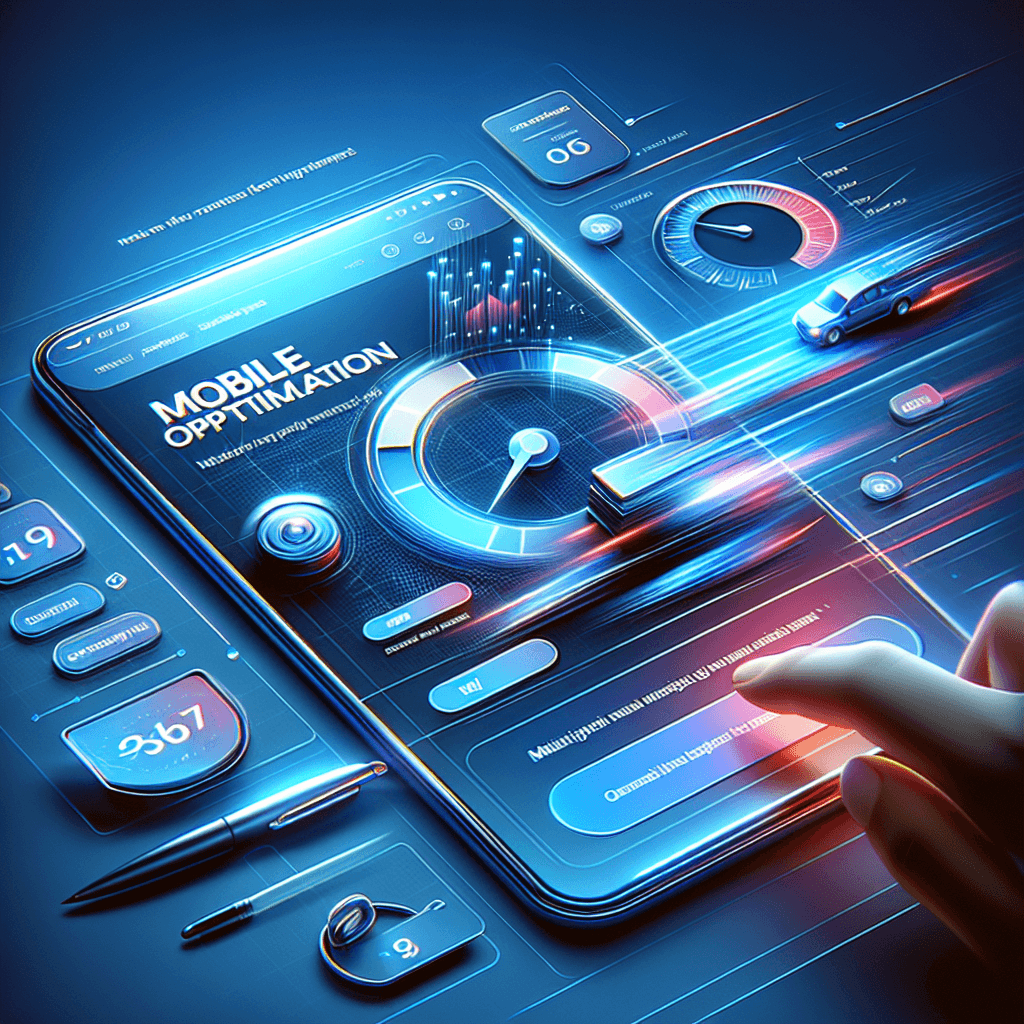Mobile Optimization Tips for Hostinger Websites
Welcome to the mobile-first era! With a significant portion of web traffic now coming from smartphones and tablets, optimizing your website for mobile devices isn’t just a good idea—it’s absolutely essential for success. For Hostinger users, leveraging the platform’s features alongside best practices can create a lightning-fast, mobile-friendly experience that delights visitors and ranks well on search engines.
This comprehensive guide will walk you through everything you need to know about making your Hostinger-hosted website perfectly optimized for mobile.
Table of Contents
- Why Mobile Optimization is Non-Negotiable
- Hostinger’s Foundation for Mobile-Friendly Websites
- Essential Mobile Optimization Strategies for Your Hostinger Site
- Choosing a Responsive Theme or Template
- Optimizing Images and Media Files
- Minifying Code (HTML, CSS, JavaScript)
- Leveraging Browser Caching and CDNs
- Implementing Lazy Loading
- Prioritizing Above-the-Fold Content
- Improving Server Response Time (Hostinger-Specific)
- Considering Accelerated Mobile Pages (AMP)
- Enhancing Mobile User Experience (UX)
- Minimizing Redirects and Plugin Bloat
- Tools to Test Your Mobile Responsiveness
- Common Mobile Optimization Pitfalls to Avoid
- Frequently Asked Questions (FAQ)
- Conclusion
Why Mobile Optimization is Non-Negotiable
In today’s digital landscape, a seamless mobile experience isn’t a luxury; it’s a necessity. Here’s why:
- Google’s Mobile-First Indexing: Google primarily uses the mobile version of your content for indexing and ranking. If your site isn’t mobile-friendly, it’s at a significant disadvantage in search results.
- User Experience (UX): Mobile users expect fast-loading, easy-to-navigate sites. A poor mobile experience leads to high bounce rates, frustrated visitors, and lost opportunities.
- Increased Conversions: Websites optimized for mobile typically see higher engagement rates, longer session durations, and better conversion rates, whether your goal is sales, sign-ups, or content consumption.
- Broader Audience Reach: Billions of people access the internet primarily through mobile devices. Ignoring mobile means ignoring a massive segment of your potential audience.
- Competitive Edge: Many businesses still fall short on mobile optimization. By excelling here, you gain a significant edge over competitors.
Hostinger’s Foundation for Mobile-Friendly Websites
Hostinger provides a robust foundation that inherently supports mobile optimization efforts. Understanding these built-in advantages can help you maximize your site’s mobile performance:
- LiteSpeed Web Server: Hostinger utilizes LiteSpeed web servers, which are significantly faster than Apache. This speed translates directly to quicker loading times for mobile users.
- LiteSpeed Cache (LSCache): For WordPress users, Hostinger offers the LiteSpeed Cache plugin, a powerful all-in-one solution for caching, image optimization, CSS/JS minification, and more.
- Global Data Centers: With data centers strategically located around the world, Hostinger allows you to choose a server location closest to your target audience, reducing latency and improving mobile load times.
- Cloudflare Integration: Hostinger seamlessly integrates with Cloudflare CDN, a content delivery network that caches your website’s content and delivers it from the closest server to your visitors, drastically improving speed for mobile users globally.
- NVMe SSD Storage: All Hostinger plans come with NVMe SSD storage, offering superior read/write speeds compared to traditional HDDs, which impacts how quickly your site’s data can be accessed and displayed on mobile.
- WordPress Optimization Features: Hostinger’s managed WordPress hosting includes features specifically tuned for WordPress, making it easier to run a fast, mobile-responsive site out of the box.
These features mean you’re starting with a strong base. Now, let’s dive into specific strategies you can implement.
Essential Mobile Optimization Strategies for Your Hostinger Site
Here’s a breakdown of crucial tips to ensure your Hostinger website performs flawlessly on mobile devices.
Choosing a Responsive Theme or Template
This is arguably the most critical step. A responsive theme automatically adjusts your website’s layout, images, and fonts to fit any screen size, from desktops to tablets and smartphones.
- For WordPress Users: Select themes known for their responsiveness, like Astra, GeneratePress, Kadence, or Neve. Always check theme demos on different devices before committing. Avoid themes that use fixed layouts or rely heavily on older coding standards.
- For Hostinger Website Builder Users: The Hostinger Website Builder offers responsive templates by default. When designing, use the preview options to see how your site looks on various devices.
- Testing: After activating a theme, use Google’s Mobile-Friendly Test (covered later) to ensure it truly is responsive.
Optimizing Images and Media Files
Large, unoptimized images are often the biggest culprits for slow mobile load times.
- Compression: Before uploading, compress images using tools like TinyPNG, Compressor.io, or desktop software. For WordPress, plugins like Imagify, ShortPixel, or Smush can automatically compress images upon upload and optimize existing ones. Hostinger’s LiteSpeed Cache also includes image optimization features.
- Format: Use modern formats like WebP where possible. WebP images are significantly smaller than JPEGs or PNGs without losing quality. LiteSpeed Cache can convert images to WebP automatically.
- Sizing: Resize images to the maximum dimensions they’ll be displayed at. Don’t upload a 4000px image if it will only be shown at 800px width.
- Lazy Loading: This defers the loading of images (and videos) until they are needed, i.e., when they enter the viewport. WordPress 5.5+ has native lazy loading for images and iframes, but plugins like LiteSpeed Cache, WP Rocket, or A3 Lazy Load offer more robust control.
Minifying Code (HTML, CSS, JavaScript)
Minification removes unnecessary characters (spaces, comments, line breaks) from your code without changing its functionality, resulting in smaller file sizes and faster load times.
- Hostinger’s LiteSpeed Cache: For WordPress, LSCache offers comprehensive options for CSS, JavaScript, and HTML minification and combination. Navigate to LiteSpeed Cache > Page Optimization in your WordPress dashboard.
- Manual Minification: If you’re not using WordPress or an equivalent CMS, you might need to use online tools or build processes to minify your code before deploying it to your Hostinger server.
Leveraging Browser Caching and CDNs
- Browser Caching: This tells a user’s browser to store certain files (like images, CSS, JS) locally, so they don’t have to be re-downloaded on subsequent visits.
- LiteSpeed Cache: Enables browser caching automatically.
- Hostinger hPanel: You can often find options related to caching settings within your Hostinger hPanel for advanced configurations if needed, though LSCache usually handles this effectively for WordPress.
- Content Delivery Network (CDN): A CDN stores cached copies of your website’s content on servers located globally. When a user requests your site, the content is delivered from the server geographically closest to them.
- Cloudflare: Hostinger offers easy integration with Cloudflare. Activating Cloudflare via your hPanel can significantly boost load times for mobile users worldwide. It also provides security benefits.
Implementing Lazy Loading
As mentioned under image optimization, lazy loading is crucial for mobile performance. It ensures that resources (like images, videos, iframes, and even some CSS/JS) are only loaded when they are about to become visible in the user’s browser. This dramatically reduces the initial page load time, especially on content-heavy pages.
- WordPress: WordPress 5.5 and later includes native lazy loading for images and iframes. For more control or to lazy load other assets, use plugins like LiteSpeed Cache, WP Rocket, or A3 Lazy Load.
- Hostinger Website Builder: The builder often includes built-in lazy loading for images.
Prioritizing Above-the-Fold Content
“Above the fold” refers to the content visible on a screen without scrolling. For mobile optimization, it’s vital that this initial view loads as quickly as possible.
- Critical CSS: This involves extracting the minimal CSS required to render the above-the-fold content and loading it inline in your HTML. The rest of the CSS can be loaded asynchronously.
- LiteSpeed Cache: Has a “Generate Critical CSS” feature that automates this process.
- Defer Non-Critical JavaScript: JavaScript files can block rendering. Deferring or asynchronously loading non-essential JS allows your HTML and CSS to load first.
- LiteSpeed Cache: Offers options to defer or asynchronously load JavaScript.
Improving Server Response Time (Hostinger-Specific)
While Hostinger’s servers are fast, your specific setup can still impact response time.
- Choose the Right Hosting Plan: As your website grows, ensure your Hostinger plan (e.g., Premium Shared, Business Shared, Cloud, VPS) scales with your traffic needs. An underpowered plan will bottleneck performance.
- Optimize Database: For WordPress, regularly optimize your database using plugins like WP-Optimize or through phpMyAdmin in your Hostinger hPanel. Remove old revisions, spam comments, and transient options.
- Minimize External Requests: Every external script (fonts, tracking, social widgets) adds to server requests. Audit and remove unnecessary ones.
Considering Accelerated Mobile Pages (AMP)
AMP is an open-source framework by Google designed to create extremely fast-loading mobile pages.
| Feature | Pros | Cons |
|---|---|---|
| Speed | Blazing fast load times, near-instant rendering. | Can strip down design and functionality for speed. |
| SEO | Can improve mobile rankings, featured in Google News carousel. | May require maintenance of two versions of pages (AMP and non-AMP). |
| User Experience | Excellent for content consumption (articles, blogs). | Limited interactive elements, forms, and complex JS. |
| Implementation | WordPress plugins (e.g., official AMP plugin) simplify setup. | Can sometimes conflict with other plugins or themes. |
| Analytics | AMP-specific analytics needed, but integrates with standard GA. | May complicate tracking for some advanced setups. |
- When to Use: Ideal for content-heavy sites (blogs, news sites) where speed is paramount and interactive features are minimal.
- Hostinger Integration: You can install the official AMP plugin for WordPress to convert your content into AMP format. Hostinger’s fast servers will further enhance the delivery of these pages.
Enhancing Mobile User Experience (UX)
Beyond speed, how users interact with your site on mobile is crucial.
- Large, Readable Fonts: Use font sizes that are easy to read on small screens (e.g., 16px for body text). Ensure good contrast between text and background.
- Adequate Touch Targets: Buttons and links should be large enough and have enough spacing around them so users can tap them easily without accidentally hitting adjacent elements. Google recommends targets of at least 48px.
- Simplified Navigation: Use clear, concise menus (often a “hamburger” icon) that are easy to open and close. Prioritize essential links.
- No Horizontal Scrolling: Your site should fit within the screen width without requiring users to scroll horizontally.
- Pop-up and Interstitial Best Practices: While useful for marketing, intrusive pop-ups on mobile can be highly annoying and negatively impact SEO. Use them sparingly, ensure they are easy to close, and don’t cover the entire screen, especially on initial load.
Minimizing Redirects and Plugin Bloat
- Redirect Chains: Too many redirects (e.g.,
http://old.com->https://old.com->https://new.com) add latency. Ensure your redirect strategy is clean and direct. - Plugin Audit: For WordPress users, every plugin adds code and potential performance overhead. Regularly audit your plugins. Remove inactive ones and replace resource-heavy plugins with lighter alternatives where possible. Only keep what’s absolutely necessary. Hostinger’s optimized environment helps, but bad plugins can still slow you down.
Tools to Test Your Mobile Responsiveness
Regularly testing your website’s mobile performance is crucial.
- Google Mobile-Friendly Test: Simply enter your URL, and Google will analyze your page and report if it’s mobile-friendly and highlight any issues.
- Google PageSpeed Insights: Provides a detailed report on your website’s performance on both mobile and desktop, along with actionable recommendations. Pay close attention to the Core Web Vitals (LCP, FID, CLS).
- GTmetrix and Pingdom Tools: Offer in-depth performance analysis, including waterfall charts that show how resources load, helping you identify bottlenecks.
- Chrome Developer Tools: In your Chrome browser, right-click on your page, select “Inspect,” and then click the “Toggle device toolbar” icon. This allows you to simulate various mobile devices and screen sizes, and also provides a “Lighthouse” audit for performance, accessibility, SEO, and best practices.
Common Mobile Optimization Pitfalls to Avoid
Even with the best intentions, some common mistakes can derail your mobile optimization efforts.
- Ignoring Viewport Configuration: Failing to set the
viewportmeta tag correctly can prevent browsers from rendering your page at the correct scale. Most responsive themes handle this, but always double-check. - Blocking CSS/JavaScript/Images via robots.txt: Googlebot needs to access these files to properly render and index your mobile site. Ensure they are not blocked.
- Tiny Text and Cramped Links: As discussed, unreadable text and untappable links frustrate users and trigger mobile usability errors from Google.
- Intrusive Interstitials and Pop-ups: While acceptable for some desktop uses, aggressive pop-ups on mobile are highly disruptive and can lead to penalties from Google.
- Not Testing on Real Devices: Emulators are helpful, but nothing beats testing on actual smartphones and tablets to catch nuanced display or interaction issues.
- Over-reliance on JavaScript: Heavy, unoptimized JavaScript can severely hinder mobile performance, especially on slower connections or older devices.
- Not Using Hostinger’s Built-in Optimizations: Neglecting to activate LiteSpeed Cache, Cloudflare, or leveraging Hostinger’s fast NVMe SSDs is leaving performance on the table.
Frequently Asked Questions (FAQ)
Q1: How important is mobile optimization for SEO?
A: Extremely important. Google uses mobile-first indexing, meaning it primarily evaluates your site’s mobile version for ranking. A mobile-friendly site is a prerequisite for good search rankings.
Q2: Does Hostinger automatically make my website mobile-friendly?
A: Hostinger provides a powerful hosting environment that supports mobile optimization, but it doesn’t automatically make your website mobile-friendly. You still need to use a responsive theme/template, optimize images, and apply other best practices.
Q3: What’s the biggest factor slowing down my Hostinger website on mobile?
A: Often, it’s unoptimized images and videos. Large file sizes take longer to download, especially on mobile data. Poorly coded themes and excessive plugins can also contribute significantly.
Q4: Should I use a dedicated mobile theme or a responsive theme for my Hostinger site?
A: A responsive theme is almost always preferred. It uses a single codebase that adapts to all screen sizes, making maintenance easier and preventing content duplication issues that can arise with separate mobile themes.
Q5: How can I check if my Hostinger website is mobile-friendly?
A: Use Google’s Mobile-Friendly Test tool. You can also use Google PageSpeed Insights for detailed performance metrics or the device mode in your browser’s developer tools.
Q6: What is LiteSpeed Cache, and how does it help with mobile optimization?
A: LiteSpeed Cache is a powerful caching plugin available for WordPress users on Hostinger. It speeds up your site by serving cached content, minifying CSS/JS, optimizing images (including WebP conversion), and enabling critical CSS, all of which are crucial for fast mobile loading.
Q7: Is AMP still relevant for mobile optimization?
A: AMP (Accelerated Mobile Pages) can still be relevant, especially for content-heavy websites like blogs and news sites. It creates extremely fast, simplified versions of your pages, which can improve mobile user experience and potentially SEO visibility in certain contexts (like Google’s Top Stories carousel).
Q8: What are Core Web Vitals, and how do they relate to mobile optimization on Hostinger?
A: Core Web Vitals are a set of metrics (Largest Contentful Paint, First Input Delay, Cumulative Layout Shift) that Google uses to evaluate user experience. Optimizing your Hostinger site for mobile speed and responsiveness directly improves these metrics, which is vital for SEO.
Q9: Can I use Cloudflare with my Hostinger website for better mobile speed?
A: Yes, absolutely! Hostinger offers seamless integration with Cloudflare. Activating Cloudflare sets up a CDN that caches your site’s content globally, delivering it faster to mobile users based on their geographic location.
Q10: My website is slow on mobile despite using Hostinger’s fast servers. What should I do?
A: Check your theme for responsiveness, optimize all images, enable LiteSpeed Cache with all its features (minification, lazy loading, critical CSS), consider Cloudflare, and audit your plugins for any performance bottlenecks. Regularly test with PageSpeed Insights to identify specific areas for improvement.
Conclusion
Achieving stellar mobile optimization for your Hostinger website is a journey, not a destination. By understanding the foundational advantages Hostinger provides and diligently applying the strategies outlined in this guide—from choosing the right theme to leveraging caching, optimizing media, and refining UX—you can create a fast, fluid, and engaging experience for every mobile visitor.
Remember, a mobile-optimized site not only pleases your audience but also significantly boosts your visibility in search engine results. Keep testing, keep refining, and watch your Hostinger-powered website thrive in the mobile-first world.
What are your go-to mobile optimization tips? Share your thoughts and experiences in the comments below!
लेटेस्ट अपडेट्स, ट्रेंडिंग न्यूज़, वायरल टॉपिक्स, फैशन से जुड़ी जानकारी और बहुत कुछ। मोबाइल लॉन्च, टेक तुलना और ताज़ा मुद्दों पर इन-डेप्थ आर्टिकल्स के साथ हमेशा रहें अपडेटेड