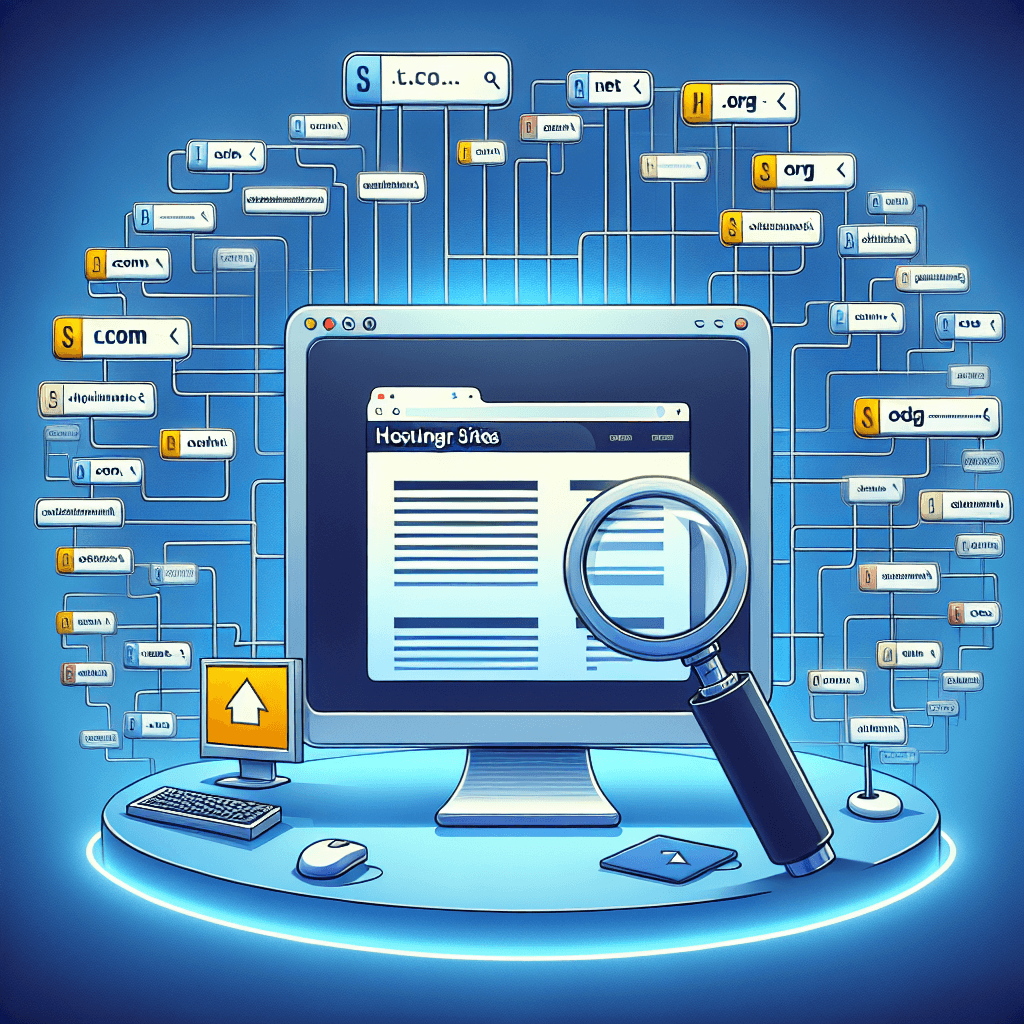So, you’re about to embark on the exciting journey of building your online presence with Hostinger. You’ve likely picked out a fantastic hosting plan, and perhaps even settled on a memorable brand name. But there’s one crucial decision remaining that often gets overlooked: choosing the right domain extension.
This isn’t just a technical detail; it’s a vital part of your brand identity, SEO strategy, and how your audience perceives you. Think of your domain name as your website’s address, and the domain extension (or Top-Level Domain – TLD) as the neighborhood it lives in. While Hostinger makes managing your website simple, selecting the perfect TLD requires a bit more thought. A well-chosen extension can boost your credibility, guide your audience, and even offer an SEO advantage, depending on your goals.
In this comprehensive guide, we’ll dive deep into the world of domain extensions, explaining their significance and helping you navigate the options available through Hostinger. By the end, you’ll be equipped to make an informed decision that sets your Hostinger-powered website up for success.
Table of Contents
- Understanding Domain Extensions (TLDs)
- Why Your Domain Extension Matters for Your Hostinger Site
- Popular Domain Extensions (and when to use them with Hostinger)
- Factors to Consider When Choosing a TLD for Your Hostinger Site
- How to Register Your Chosen Domain Extension with Hostinger
- Common Mistakes to Avoid When Selecting a Domain Extension
- FAQ: Domain Extensions and Hostinger
Understanding Domain Extensions (TLDs)
Before we dive into selection, let’s clarify what a domain extension actually is. A TLD is the last segment of a domain name, located after the final dot. For example, in yourwebsite.com, .com is the TLD. They act as a categorization system for websites, broadly indicating their purpose, origin, or type of content.
There are primarily three categories of TLDs:
- Generic Top-Level Domains (gTLDs): These are the most common and recognizable extensions. Examples include
.com,.net,.org,.info, and.biz. They generally don’t restrict who can register them, making them widely accessible. - Country Code Top-Level Domains (ccTLDs): These extensions are associated with specific countries or geographical regions. For instance,
.ukfor the United Kingdom,.defor Germany,.cafor Canada, or.infor India. They often imply that the website targets an audience within that particular country. - New Generic Top-Level Domains (new gTLDs): In recent years, hundreds of new gTLDs have been introduced, offering more specific and descriptive options. Think
.tech,.blog,.store,.online,.app,.photography, or even.ai. These allow for greater creativity and can precisely reflect a website’s niche.
Hostinger provides a wide array of TLDs for registration, encompassing popular gTLDs, many ccTLDs, and a growing selection of new gTLDs. Understanding these categories is the first step in making an informed choice for your Hostinger website.
Why Your Domain Extension Matters for Your Hostinger Site
Choosing a domain extension isn’t just about what’s available or cheapest; it’s a strategic decision with far-reaching implications for your brand and online performance. Especially when integrating with a robust platform like Hostinger, the right TLD can amplify your efforts.
Brand Identity & Credibility
Your TLD plays a silent yet significant role in shaping how visitors perceive your website. A .com extension, for example, often conveys immediate global recognition and trust, simply because it’s so ubiquitous. A .org instantly signals a non-profit or community focus, while a .store clearly indicates an e-commerce presence.
Using a TLD that aligns with your brand’s purpose can enhance its credibility and memorability. Conversely, an obscure or mismatched TLD might raise eyebrows or lead to confusion, potentially impacting user trust before they even interact with your content.
SEO Implications
While Google and other search engines have stated that TLDs generally don’t directly impact SEO rankings (meaning a .xyz won’t inherently rank lower than a .com just because of the extension), there are indirect effects to consider:
- User Trust and Click-Through Rates (CTR): Users are often more familiar and trusting of certain TLDs, particularly
.com. If they see an unfamiliar extension in search results, they might be less likely to click, even if your ranking is high. Lower CTR can indirectly signal to search engines that your result is less relevant, potentially affecting future rankings. - Local SEO: This is where ccTLDs shine. If your business primarily serves a specific country, a
.co.ukor.deextension can be a strong signal to search engines that your content is highly relevant to users in that region. This can give you a significant advantage in local search results. - Niche Relevance: Some new gTLDs can provide a strong relevancy signal for niche topics. For instance, a tech blog might benefit from
.techor a design portfolio from.design. While not a direct ranking factor, this clear indication of content can appeal to specific user searches and improve user experience.
Audience Targeting
Your chosen TLD can be an effective tool for communicating your target audience.
- Global Audience: If your goal is to reach a worldwide audience, a gTLD like
.comor.netis almost always the best choice due to its universal recognition. - Local Audience: For businesses or individuals targeting a specific geographic region, a ccTLD is invaluable. It helps clarify to both users and search engines that your content is tailored for that country, fostering local trust and improving local search visibility. Hostinger makes it easy to register and manage these geographically specific domains.
- Niche Audience: New gTLDs allow you to target specific interests or industries. A photographer might choose
.photography, an online course provider.academy, or a gaming community.gg. This specificity can help attract a highly engaged audience looking for precisely what you offer.
Considering these factors when picking a domain extension for your Hostinger site ensures your online identity is robust and strategically positioned for success.
Popular Domain Extensions (and when to use them with Hostinger)
Let’s explore some of the most common and increasingly popular domain extensions available, helping you determine which might be the best fit for your Hostinger-powered project.
.com: The Undisputed King
- Pros: Unparalleled trust, universal recognition, ideal for global reach, easy to remember. Most users default to typing
.comif unsure. - Cons: High demand means your preferred name might already be taken, often leading to higher registration or renewal costs than less popular TLDs.
- Best for: Almost any website aiming for broad appeal – global businesses, general blogs, e-commerce stores, personal brands. If you can get your desired
.com, it’s often the safest and strongest choice for your Hostinger site.
.net: A Solid Alternative
- Pros: Still widely recognized, often available when the
.comis taken, a good general-purpose alternative. - Cons: Can be perceived as a secondary choice, some users might still try
.comfirst, potentially leading to lost traffic. Originally for “network” related entities. - Best for: Tech companies, network-related services, or as a strong fallback option if your desired
.comisn’t available.
.org: For Organizations with a Cause
- Pros: Implies credibility, trust, and a non-commercial, public-interest focus.
- Cons: Not suitable for purely commercial ventures; can be confusing if your site is primarily for profit.
- Best for: Non-profit organizations, charities, community groups, open-source projects, and educational initiatives.
.info: For Informational Hubs
- Pros: Clearly states the website’s primary purpose is to provide information.
- Cons: Can sometimes be associated with lower-quality content or spam by some users. Less authoritative than
.comin many minds. - Best for: Knowledge bases, informational blogs, online encyclopedias, or directories where the primary goal is sharing information.
.biz: Strictly Business
- Pros: Clearly communicates a business-oriented purpose.
- Cons: Less common and often perceived as less prestigious than
.com. - Best for: Businesses that cannot secure a
.comand want to clearly signal their commercial intent.
Country Code Top-Level Domains (ccTLDs) – e.g., .co.uk, .de, .ca, .in
- Pros: Strong local SEO benefits, builds trust with a specific national audience, clearly signals geographical focus.
- Cons: Limits global reach by explicitly targeting one country, some ccTLDs have registration restrictions (e.g., requiring a local presence).
- Best for: Businesses, blogs, or organizations primarily targeting an audience within a specific country. Hostinger supports registration for many popular ccTLDs.
New gTLDs (e.g., .tech, .blog, .store, .online, .ai, .app, .xyz)
- Pros:
- Specificity: Many options precisely align with your niche or industry (e.g.,
.storefor e-commerce,.blogfor bloggers,.techfor tech companies). - Availability: More likely to find your exact desired name with a relevant new gTLD.
- Creativity: Allows for unique and memorable branding opportunities.
- Specificity: Many options precisely align with your niche or industry (e.g.,
- Cons:
- Less Recognition: Users may be less familiar with these extensions compared to
.com, potentially leading to lower recall or initial trust. - Higher Cost: Some premium new gTLDs can be more expensive to register and renew.
- Brand Perception: While growing in acceptance, some still view them as less established than
.com.
- Less Recognition: Users may be less familiar with these extensions compared to
- Best for:
- Niche businesses:
.storefor online shops,.designfor portfolios,.appfor software. - Startups: Often embrace newer, trendier extensions like
.techor.ai. - Creative projects: Allows for unique branding that stands out.
- Specific content types:
.blogfor dedicated blogging platforms.
- Niche businesses:
When evaluating these options, always consider your audience, your brand message, and your long-term goals. Hostinger offers a wide selection, so take your time to choose the one that truly fits.
Factors to Consider When Choosing a TLD for Your Hostinger Site
Selecting the right domain extension for your Hostinger site goes beyond just availability. It involves strategic thinking about your brand, audience, and future growth.
Your Niche and Industry
Does a specific TLD naturally align with your business type or content? A .store for an e-commerce site or a .blog for a personal journal instantly communicates purpose. If you’re in the tech sector, .tech or even .io (often associated with tech startups) could be a strong choice. For a photography portfolio, .photography makes perfect sense. Choosing a relevant TLD can reinforce your industry presence.
Target Audience
Where is your audience located, and what are their expectations?
- Global Audience: If you’re aiming for international reach, the universal recognition of
.comis hard to beat. - Local Audience: If your services are geographically specific (e.g., a restaurant in Berlin), a ccTLD like
.dewill build immediate local trust and provide SEO advantages for users in that region. - Niche Audience: For specialized communities, a new gTLD like
.devfor developers or.artfor artists can resonate deeply with your target group.
Brand Availability
The perfect domain name combined with the perfect TLD might already be taken. Be prepared to be flexible.
- Check availability: Use Hostinger’s domain search tool to check if your desired domain name is available with your preferred TLDs.
- Prioritize
.com: If your brand can secure its name with a.com, it’s usually the recommended first choice due to its widespread acceptance. - Explore alternatives: If
.comis taken, consider.net,.org, or a highly relevant new gTLD. Don’t compromise your brand name if a good TLD alternative exists.
Budget
Domain extensions vary significantly in price, both for initial registration and annual renewals.
- Initial Cost: While Hostinger often includes a free domain with premium hosting plans (usually for
.com,.net, etc.), some premium or new gTLDs can be more expensive. - Renewal Costs: Always check the renewal price, as it can sometimes be higher than the initial registration fee. Factor this into your long-term budget.
Future-Proofing
Consider how your brand might evolve.
- Scalability: If you start locally but plan to expand globally, a ccTLD might be limiting. A
.comor a general new gTLD would offer more flexibility. - Brand Scope: Will your website’s content remain within a very specific niche, or might it broaden? A very specific new gTLD might be restrictive if your site’s focus changes significantly.
Domain Privacy
Hostinger often offers domain privacy protection, which shields your personal information from public WHOIS databases. While Hostinger provides this for many TLDs, specific regulations for some ccTLDs or new gTLDs might differ. Always confirm the privacy options available for your chosen TLD.
How to Register Your Chosen Domain Extension with Hostinger
Registering a domain name with your preferred extension on Hostinger is a straightforward process, especially if you’re already a Hostinger customer. Here’s a brief overview:
- Log into Hostinger hPanel: Access your Hostinger account’s control panel.
- Navigate to “Domains”: In the main menu, look for the “Domains” section.
- Search for a New Domain: Click on “Register a New Domain” or a similar option.
- Enter Your Desired Domain Name: Type in the name you want, then use the dropdown menu or search results to pick your ideal domain extension (e.g.,
yourbusinessname.com,myblog.blog,myproject.tech). Hostinger’s tool will show you availability and pricing for various TLDs.- Screenshot Description: An image showing Hostinger’s domain search bar with various TLD options and their availability/price listed below.
- Add to Cart and Proceed: Once you find the perfect match, add it to your cart.
- Configure & Pay: Follow the prompts to configure your domain (e.g., setting up nameservers if connecting to external hosting, though with Hostinger it’s usually automatic), and complete the registration process.
- Connect to Hosting (if not automatic): If you’ve purchased a domain and hosting separately, you’ll need to link them. Hostinger makes this seamless if both are with them. From your Domains section, you can usually assign the domain to an existing hosting plan.
- Screenshot Description: An image showing the domain management interface in Hostinger, with an option to link or assign a domain to a hosting plan.
Tip: Many Hostinger hosting plans include a free domain registration for the first year, often for popular TLDs like .com, .net, and .xyz. Always check the specifics of your chosen hosting plan. This is an excellent way to save money when starting your Hostinger website.
Tip: For brand protection, consider registering key variations of your domain name with different TLDs (e.g., mybrand.com and mybrand.net). This prevents competitors or squatters from acquiring them and potentially confusing your audience.
Common Mistakes to Avoid When Selecting a Domain Extension
Choosing a domain extension might seem simple, but there are pitfalls that can hinder your site’s success. Avoid these common mistakes when setting up your Hostinger site:
- Choosing a “Cheap” TLD Without Considering Its Implications: While budget is a factor, don’t pick an obscure or potentially questionable TLD solely because it’s the cheapest. Some extensions are associated with spam or low-quality sites, which can harm your brand’s reputation and user trust. Always prioritize relevance and credibility over minimal cost savings.
- Overlooking Brand Reputation Associated with Certain TLDs: Every TLD carries a certain connotation. Using a
.orgfor a purely commercial venture can create confusion. Similarly, if your brand aims for high professionalism, an extremely niche or unconventional TLD might not project the desired image to a broader audience. - Not Researching TLD Restrictions or Renewal Costs: Some ccTLDs have residency or business requirements for registration. Always verify these before committing. More importantly, check the renewal cost. Initial registration deals can be enticing, but a significantly higher renewal fee could become a long-term burden. Hostinger clearly displays these costs, so take the time to review them.
- Limiting Your Audience Scope Unnecessarily with a Niche TLD if You Aim Global: If your long-term vision includes a global audience, relying solely on a ccTLD or a very specific new gTLD can limit your reach. While effective for localized targeting, it might not be ideal for worldwide expansion. Consider a primary
.comfor global reach and potentially supplementary ccTLDs for local targeting. - Ignoring the Availability of Your Brand Name with Your Preferred TLD: It’s frustrating to find your ideal domain name is taken. Don’t force a weak or misspelled version with a
.comif a perfect match is available with a highly relevant alternative TLD (e.g., yourname.blog if you’re a blogger). Prioritize a strong, memorable brand name first, then find the best available TLD.
Table: Comparing Popular TLDs for Hostinger Users
Here’s a quick comparison of some popular TLDs to help you make an informed decision for your Hostinger site:
| TLD | Best For | Pros | Cons |
|---|---|---|---|
| .com | Global businesses, general blogs, e-commerce | Universal trust, highest recognition, global reach | High demand, scarcity, potentially higher cost |
| .net | Tech, network services, .com alternative | Recognizable, solid alternative for tech-oriented sites | Can be mistaken for .com, less intuitive for general users |
| .org | Non-profits, community groups, open-source | Implies credibility, non-commercial focus, strong for social good | Not suitable for commercial ventures, can limit brand scope |
| .info | Informational sites, knowledge bases | Clear purpose (information sharing) | Lower perceived authority, occasionally associated with spam |
| .biz | Businesses, commercial ventures | Clearly signals business intent | Less common than .com, can lack prestige |
| .store | E-commerce, online shops | Niche-specific, clear intent for retail, often good availability | Less universal recognition than .com |
| .blog | Personal blogs, content creators | Self-explanatory, clear focus on content publishing | Limited to blog-like content, might not suit future expansion |
| .ai | AI startups, tech innovators, data science | Trendy, industry-specific, short and memorable | Higher cost, niche audience, less general recognition |
| ccTLDs | Local businesses, country-specific content | Strong local SEO, builds trust with local audience, clear geographic focus | Limits global reach, potential registration restrictions |
FAQ: Domain Extensions and Hostinger
Got more questions about choosing the right domain extension for your Hostinger site? Here are some frequently asked questions.
Q1: Can I change my domain extension later?
No, you cannot directly “change” a domain extension. A domain name with a different extension is considered an entirely new domain. If you want a different extension, you’ll need to register a new domain name and then either redirect your old site to the new one or migrate your content.
Q2: Does Hostinger offer free domain extensions?
Yes, many of Hostinger’s premium and business hosting plans include a free domain registration for the first year. This typically applies to popular gTLDs like .com, .net, .xyz, and others. Always check the specific terms of your chosen hosting plan.
Q3: Should I register multiple TLDs for my brand?
It’s often a good strategy for brand protection. Registering your primary domain name with popular extensions like .com, .net, and perhaps a relevant new gTLD or ccTLD can prevent competitors or squatters from registering them and potentially confusing your audience or siphoning traffic. You can then redirect these additional domains to your main website.
Q4: How does a TLD affect my email address?
Your email address will use your chosen domain and its extension (e.g., info@yourwebsite.com). The TLD directly impacts the professionalism and memorability of your email, just as it does for your website. A consistent and professional TLD for both helps build brand recognition.
Q5: What if my desired .com is taken?
Don’t panic! You have several excellent options:
- Try a different gTLD:
.netor.orgare common alternatives. - Explore new gTLDs: A niche-specific new gTLD like
.store,.blog,.tech, or.onlinemight be a perfect fit and still available. - Add a word: Try adding a descriptive word to your domain (e.g.,
getyourname.com,yournameonline.com). - Consider a ccTLD: If you’re targeting a local audience, a country-specific TLD might be ideal.
Q6: Are new gTLDs good for SEO?
Google has stated that new gTLDs are treated equally to traditional gTLDs like .com for ranking purposes. However, they can indirectly help SEO by offering more relevant and memorable names, potentially leading to higher click-through rates and better user perception in specific niches. For local targeting, ccTLDs often have an advantage.
Q7: How long should I register my domain for initially?
While you can often register for just one year, many experts recommend registering your domain for multiple years (e.g., 3-5 years) if you’re serious about your project. This signals long-term commitment to search engines and prevents accidental expiration, which can lead to your site going offline or being snatched up by others.
Q8: Can I transfer an existing domain to Hostinger?
Yes, Hostinger makes it easy to transfer existing domains from other registrars. You’ll typically initiate the transfer from your Hostinger hPanel, unlock your domain at the current registrar, obtain an EPP/authorization code, and approve the transfer. The process usually takes a few days.
Conclusion
Choosing the best domain extension for your Hostinger site is a foundational decision that impacts your brand, audience perception, and even your SEO strategy. While the .com TLD remains the gold standard for its universal recognition and trust, the ever-expanding landscape of new gTLDs and the strategic power of ccTLDs offer compelling alternatives that can perfectly align with your specific goals.
Remember to consider your niche, target audience, budget, and long-term vision. Don’t rush the decision, and leverage Hostinger’s tools to explore availability and pricing. By carefully selecting a TLD that resonates with your brand and audience, you’re laying a strong groundwork for a successful online presence.
Ready to choose your perfect domain and launch your site? Share your thoughts on domain extensions in the comments below!
लेटेस्ट अपडेट्स, ट्रेंडिंग न्यूज़, वायरल टॉपिक्स, फैशन से जुड़ी जानकारी और बहुत कुछ। मोबाइल लॉन्च, टेक तुलना और ताज़ा मुद्दों पर इन-डेप्थ आर्टिकल्स के साथ हमेशा रहें अपडेटेड