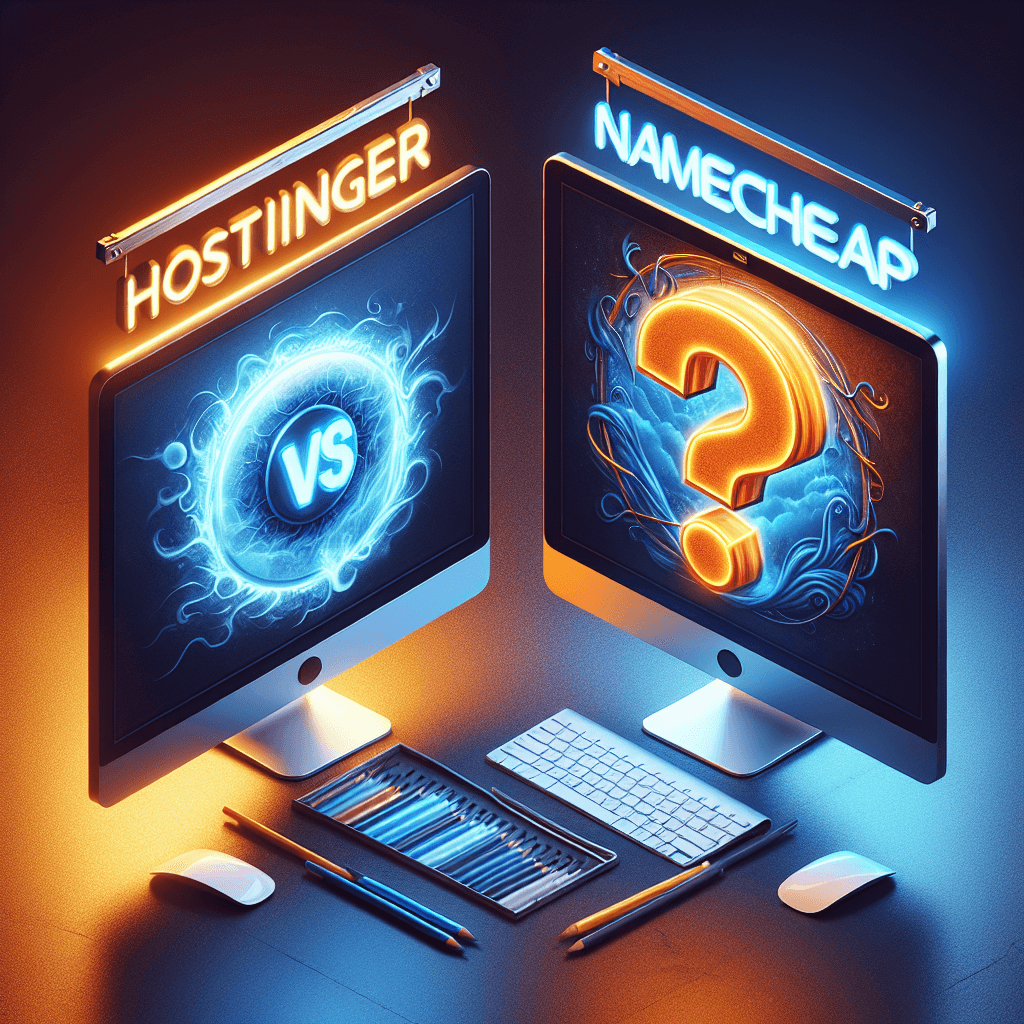Choosing the right web hosting provider is one of the most critical decisions you’ll make for your website. It impacts everything from your site’s speed and security to your budget and overall management experience. With countless options available, two names often emerge as popular contenders, especially for those seeking a balance between affordability and features: Hostinger and Namecheap.
Both Hostinger and Namecheap have carved out significant niches in the hosting market, attracting millions of users worldwide. Hostinger is renowned for its incredibly low prices and robust performance, often making it a top choice for budget-conscious users and those just starting out. Namecheap, while also offering competitive pricing, is historically known for its domain registration services and provides reliable hosting with a strong emphasis on transparency and customer support.
But which one truly aligns with your specific needs? This in-depth comparison will dissect every essential aspect of Hostinger and Namecheap hosting, from their pricing structures and performance metrics to their features, ease of use, security protocols, and customer support. By the end, you’ll have a clear understanding of each provider’s strengths and weaknesses, empowering you to make an informed decision that’s right for your website.
Table of Contents
- Hostinger vs. Namecheap: Quick Overview
- Pricing & Plans: Where Your Money Goes
- Performance: Speed and Uptime
- Features: What’s Under the Hood?
- Ease of Use: Navigating Your Hosting Journey
- Security: Protecting Your Digital Assets
- Customer Support: Help When You Need It
- Scalability: Growing with Your Website
- Who Wins Which Category?
- Pros and Cons of Hostinger
- Pros and Cons of Namecheap
- Which is Right for You? Making the Final Decision
- Frequently Asked Questions (FAQ)
Hostinger vs. Namecheap: Quick Overview
Before diving deep, let’s establish a high-level understanding of both providers.
Hostinger is a rapidly growing web hosting company known for its aggressive pricing and a custom-built control panel called hPanel. They aim to make web hosting accessible and affordable for everyone, from individuals to small businesses. Hostinger offers a wide range of hosting types, including shared, cloud, VPS, and WordPress hosting, all optimized for performance.
Namecheap started as a domain registrar and has since expanded its services to include web hosting, VPN, email hosting, and more. They pride themselves on providing affordable, reliable hosting with a strong focus on customer privacy and user-friendliness. Namecheap’s hosting primarily utilizes the industry-standard cPanel control panel.
Pricing & Plans: Where Your Money Goes
For many, pricing is the first and most significant factor. Both Hostinger and Namecheap offer highly competitive rates, especially for initial sign-ups. However, renewal rates and the features included at each tier can vary significantly.
Hostinger Pricing
Hostinger is famous for its introductory prices, which can be incredibly low, particularly for longer subscription periods (e.g., 48 months). They offer three main shared hosting plans:
- Premium Shared Hosting: Good for single websites, basic features.
- Business Shared Hosting: Best for small to medium websites, includes more resources and daily backups.
- Cloud Startup / Professional: More powerful, ideal for growing sites.
Key pricing aspects for Hostinger:
- Aggressive introductory discounts: Often the cheapest option on initial purchase.
- Higher renewal rates: Be mindful of the price jump after your initial term.
- Free domain: Included with most plans above the cheapest tier.
- Money-back guarantee: Typically 30 days.
Namecheap Pricing
Namecheap also offers attractive introductory pricing, although perhaps not as aggressively low as Hostinger’s absolute cheapest plans. Their shared hosting is divided into three main tiers:
- Stellar: Designed for beginners, supports up to 3 websites.
- Stellar Plus: Unlimited websites and unmetered SSD, automatic backups.
- Stellar Business: Cloud storage for increased reliability and resource allocation.
Key pricing aspects for Namecheap:
- Solid introductory prices: Competitive, often includes a free domain for the first year.
- More transparent renewal rates: While higher, the jump can feel less dramatic than Hostinger’s.
- Free domain: Included for the first year with shared hosting plans.
- Money-back guarantee: 30 days.
Pricing & Features Comparison Table (Shared Hosting – Basic Plans)
| Feature | Hostinger (Premium Shared) | Namecheap (Stellar) |
|---|---|---|
| Introductory Price | Very low, especially for long terms | Low to moderate |
| Renewal Price | Significantly higher | Moderate increase |
| Number of Websites | 100 | 3 |
| SSD Storage | 100 GB | 20 GB |
| Bandwidth | Unlimited | Unmetered |
| Free Domain | Yes (for annual plans) | Yes (for 1st year) |
| Free SSL | Yes (Unlimited) | Yes (for all websites) |
| Email Accounts | 100 | 30 |
| Backups | Weekly | Weekly (Automated) |
| Control Panel | hPanel (Custom) | cPanel (Industry Standard) |
| Money-Back Guarantee | 30 Days | 30 Days |
Verdict on Pricing: For the absolute cheapest entry point, Hostinger often wins, especially for long-term commitments. However, Namecheap offers excellent value with more transparent renewal pricing and often includes a free domain for the first year even on basic plans. If long-term budget predictability is key, Namecheap might feel more stable. If you want the lowest initial cost, Hostinger is hard to beat.
Performance: Speed and Uptime
Website performance, encompassing speed and uptime, is paramount for user experience and SEO. A slow website deters visitors, and frequent downtime is unacceptable.
Uptime Guarantees
- Hostinger: Offers a 99.9% uptime guarantee for most of its services. If they fail to meet this, customers can request service credit.
- Namecheap: Also provides a 99.9% uptime guarantee. They are known for consistently meeting or exceeding this promise.
Both providers generally deliver on their uptime promises, making them reliable choices. Consistent monitoring shows both maintaining high availability.
Speed & Load Times
Website speed is influenced by several factors, including server infrastructure, caching, and global data centers.
Hostinger’s Approach to Speed
Hostinger invests heavily in performance optimization:
- LiteSpeed Web Servers: This is a key advantage. LiteSpeed is significantly faster than Apache (used by many hosts) and includes LiteSpeed Cache (LSCache), which dramatically improves website load times.
- SSD Storage: All plans use solid-state drives for faster data access.
- Global Data Centers: Multiple data centers across the globe (US, Europe, Asia, South America) allow users to choose a server location closest to their audience, reducing latency.
- CDN Integration: Easy integration with popular Content Delivery Networks.
Namecheap’s Approach to Speed
Namecheap also prioritizes speed with its own set of optimizations:
- Pure SSD Servers: All shared hosting plans utilize SSD storage.
- Supersonic CDN: Their own CDN is available to speed up content delivery.
- Advanced Caching: Server-level caching is implemented to enhance performance.
- Data Center Locations: Primarily US and European data centers.
Verdict on Performance: Hostinger generally has an edge in raw speed, thanks to its widespread adoption of LiteSpeed Web Servers and LSCache. This technology provides a significant boost, especially for WordPress sites. Namecheap is no slouch, offering solid speeds, but Hostinger often benchmarks slightly better in real-world tests for typical shared hosting scenarios.
Features: What’s Under the Hood?
Beyond pricing and performance, the features included with your hosting plan determine what you can do with your website and how easily you can manage it.
Control Panel
- Hostinger: hPanel: Hostinger uses its custom-built control panel, hPanel. It’s designed to be incredibly user-friendly and intuitive, often praised by beginners for its clean interface and straightforward navigation. While it offers all essential functions, some advanced users might miss the familiarity of cPanel.
- Namecheap: cPanel: Namecheap provides the industry-standard cPanel. If you’ve hosted a website before, you’re likely familiar with cPanel. It’s powerful, feature-rich, and offers extensive control over your hosting environment. For advanced users or those migrating from another cPanel host, this is a clear advantage.
Website Builder
- Hostinger: Includes a free drag-and-drop website builder (Zyro) with most plans, making it easy for beginners to create a site without coding.
- Namecheap: Offers a free website builder that is functional but might not be as feature-rich or intuitive as Zyro.
SSL Certificates
Both providers understand the importance of security and SEO, offering:
- Hostinger: Free SSL certificates for all hosted websites.
- Namecheap: Free PositiveSSL certificates for all websites, renewable annually.
Domain & Email
- Hostinger: Offers a free domain registration for the first year with most annual shared hosting plans. Professional email accounts are also included.
- Namecheap: Provides a free domain registration for the first year with its shared hosting plans. They also include free email service (sometimes for a limited number of mailboxes).
Backups
- Hostinger: Provides weekly automatic backups on most shared hosting plans, with daily backups included in higher-tier plans.
- Namecheap: Offers automatic weekly backups on Stellar and Stellar Plus plans, and daily backups on the Stellar Business plan.
Website Migrations
- Hostinger: Offers free website migration services. You fill out a form, and their team handles the transfer.
- Namecheap: Also provides free website migration. Their support team assists with moving your existing site.
Verdict on Features: This category is a mixed bag, depending on your preferences. For beginners who value simplicity and a custom interface, Hostinger’s hPanel and Zyro builder are appealing. For those who prefer the industry standard and robust control, Namecheap’s cPanel is a strong draw. Both offer essential features like free SSL, domains, and backups, making them strong contenders.
Ease of Use: Navigating Your Hosting Journey
A user-friendly experience can save you time and headaches, especially if you’re new to web hosting.
Setup Process
- Hostinger: The onboarding process is streamlined and guided. From signing up to installing WordPress, Hostinger makes it very easy for beginners with clear prompts and one-click installers. Their custom hPanel is a big part of this smooth experience.
- Namecheap: The setup is also straightforward, leveraging the familiar cPanel interface. Installing applications like WordPress is handled via Softaculous, a common one-click installer. It’s user-friendly, especially for those who’ve used cPanel before.
Control Panel Experience
- Hostinger (hPanel): Clean, modern, and highly intuitive. Actions are generally where you’d expect them to be. It feels less cluttered than cPanel for routine tasks. For example, managing domains, emails, and databases is very straightforward.
- Namecheap (cPanel): Powerful and comprehensive, but can sometimes feel overwhelming for absolute beginners due to the sheer number of options. However, for experienced users, cPanel’s consistency and broad range of tools are a significant advantage.
One-Click Installers
Both providers offer one-click installers (like Softaculous) for popular applications such as WordPress, Joomla, Drupal, and more, making it simple to get your website up and running quickly without manual configuration.
Verdict on Ease of Use: Hostinger generally wins for sheer beginner-friendliness, largely due to its custom hPanel. It’s designed to be less intimidating. Namecheap, with cPanel, is still easy to use but might have a slightly steeper learning curve for complete novices compared to Hostinger’s more minimalist approach.
Security: Protecting Your Digital Assets
Security is non-negotiable for any website owner. Both Hostinger and Namecheap implement various measures to protect your data and ensure your site remains online.
Hostinger Security
- Free SSL Certificates: Encrypts data transferred between your site and visitors.
- Cloudflare Protected Nameservers: Provides DDoS protection and improves speed.
- Custom WAF (Web Application Firewall): Protects against common web vulnerabilities.
- Automated Backups: Weekly or daily backups ensure data recovery options.
- Proactive Server Monitoring: 24/7 monitoring to detect and mitigate threats.
- SSH Access: Secure remote access for advanced users.
Namecheap Security
- Free SSL Certificates: PositiveSSL included for the first year, then renewable.
- Imunify360: An advanced security suite that offers malware scanning, DDoS protection, WAF, and more. Available on higher plans.
- Two-Factor Authentication (2FA): For securing your hosting account.
- Domain Privacy (WhoisGuard): Free for life with domains registered with Namecheap, protecting your personal information.
- Automated Backups: Weekly or daily, depending on the plan.
- Mod_security: An open-source web application firewall.
Verdict on Security: Both Hostinger and Namecheap offer robust security features. Hostinger’s custom WAF and Cloudflare nameservers provide solid protection. Namecheap’s integration of Imunify360 (on higher tiers) and free WhoisGuard (a domain registrar benefit) gives it a strong edge, especially for protecting personal domain registration details. For shared hosting, both are generally secure, but Namecheap’s specific tools might offer a slight advantage in comprehensive threat management.
Customer Support: Help When You Need It
When things go wrong, reliable customer support is invaluable. Both providers offer 24/7 assistance through various channels.
Hostinger Support
- 24/7 Live Chat: Their primary support channel, known for quick response times.
- Ticket System: For more complex issues that require in-depth investigation.
- Extensive Knowledge Base: A rich library of tutorials, guides, and FAQs.
- Multilingual Support: Support is available in several languages.
Hostinger’s support is generally well-regarded, especially for its live chat responsiveness. While sometimes the solutions might be basic, they are usually quick to resolve common issues.
Namecheap Support
- 24/7 Live Chat: A very responsive live chat feature.
- Ticket System: For detailed technical support.
- Comprehensive Knowledge Base: A vast collection of articles and guides.
- Status Blog: Provides real-time updates on server status and potential issues.
Namecheap’s support team is often praised for its technical expertise and thoroughness. They are known for providing detailed explanations and solutions, and their domain expertise adds value.
Verdict on Customer Support: Both Hostinger and Namecheap offer excellent 24/7 customer support via live chat and tickets, backed by extensive knowledge bases. Namecheap’s support often gets a slight nod for its consistency in technical depth and problem-solving, possibly owing to its longer history in the industry. However, Hostinger’s swift responses are equally commendable for urgent issues.
Scalability: Growing with Your Website
As your website grows, its hosting needs will change. It’s important that your provider can accommodate this growth.
Hostinger Scalability
Hostinger offers a clear upgrade path:
- Shared Hosting: Starting point for most.
- Cloud Hosting: A step up, offering dedicated resources without the complexity of VPS.
- VPS Hosting: More control and resources for growing websites and applications.
- WordPress Hosting: Optimized plans specifically for WordPress performance.
Upgrading between plans is generally a smooth process through their hPanel.
Namecheap Scalability
Namecheap also provides various hosting solutions to scale:
- Shared Hosting: The entry-level option.
- Reseller Hosting: For those who want to host multiple client websites.
- VPS Hosting: More powerful, flexible, and customizable.
- Dedicated Servers: For very large or high-traffic websites requiring maximum resources and control.
Namecheap’s upgrade path is also straightforward, typically managed through your cPanel or client area.
Verdict on Scalability: Both Hostinger and Namecheap offer excellent scalability options, allowing you to seamlessly upgrade as your website traffic and resource demands increase. Hostinger’s Cloud hosting offers a good intermediate step between shared and VPS. Namecheap’s addition of dedicated servers provides options for the very highest tiers of growth.
Who Wins Which Category?
Let’s summarize the head-to-head in key areas:
| Category | Hostinger | Namecheap |
|---|---|---|
| Introductory Pricing | WINNER (often lowest initial cost) | Strong contender |
| Renewal Pricing | Generally higher renewal hike | More stable and transparent renewal |
| Performance (Speed) | WINNER (LiteSpeed, LSCache advantage) | Solid performance, good optimization |
| Uptime | Neck and neck (both excellent) | Neck and neck (both excellent) |
| Control Panel | WINNER (hPanel for beginners) | WINNER (cPanel for advanced/familiarity) |
| Website Builder | WINNER (Zyro included, robust) | Included, but simpler |
| Free SSL | Equal (included) | Equal (included) |
| Free Domain | Included with annual plans | Included for 1st year |
| Backups | Weekly (daily on higher plans) | Weekly (daily on higher plans) |
| Migrations | Equal (free) | Equal (free) |
| Ease of Use | WINNER (hPanel very beginner-friendly) | User-friendly, but cPanel can be a lot for novices |
| Security | Robust, custom WAF | WINNER (Imunify360, free WhoisGuard) |
| Customer Support | Fast live chat, good knowledge base | WINNER (Technical depth, consistent quality) |
| Scalability | Excellent cloud/VPS options | Excellent VPS/Dedicated options |
Pros and Cons of Hostinger
| Pros | Cons |
|---|---|
| Extremely Affordable Initial Pricing | Significantly Higher Renewal Rates |
| Excellent Performance with LiteSpeed | hPanel (might be unfamiliar to cPanel users) |
| User-Friendly hPanel (Great for beginners) | Less robust security features compared to Namecheap’s Imunify360 |
| Generous Resources (e.g., 100 websites) | Support can sometimes provide less technical depth |
| Free Domain and SSL | |
| Good Global Server Coverage | |
| Free Website Builder (Zyro) |
Pros and Cons of Namecheap
| Pros | Cons |
|---|---|
| Reliable Performance and Uptime | Initial pricing not as aggressively low as Hostinger’s cheapest |
| Industry-Standard cPanel (Familiarity) | Shared hosting resources can be more limited than Hostinger’s initial offer |
| Strong Security Features (Imunify360, WhoisGuard) | Website builder is basic |
| Excellent and Knowledgeable Customer Support | Fewer global data centers than Hostinger |
| Transparent and Stable Renewal Pricing | |
| Free Domain and SSL | |
| Focus on Privacy |
Which is Right for You? Making the Final Decision
Ultimately, the best hosting provider for you depends on your specific needs, budget, and technical comfort level.
Choose Hostinger if:
- You’re on a tight budget and prioritize the lowest possible initial cost. Hostinger’s entry-level plans are incredibly affordable.
- You’re a beginner looking for a simple, intuitive control panel. hPanel is exceptionally user-friendly.
- You prioritize raw website speed and performance. LiteSpeed servers give Hostinger an edge here.
- You need to host multiple websites on a shared plan without breaking the bank.
- You plan to use their free website builder to get started quickly.
Choose Namecheap if:
- You prefer the industry-standard cPanel. If you’re an experienced user or migrating from another cPanel host, you’ll feel right at home.
- You value transparent and predictable renewal pricing. Namecheap’s long-term costs might be more stable.
- Security and privacy are your top concerns. Features like Imunify360 and free WhoisGuard are significant advantages.
- You want consistently excellent and technically sound customer support.
- Your primary need is domain registration, and you want to keep your hosting and domains with one provider known for its domain services.
Both Hostinger and Namecheap are excellent choices for web hosting, particularly for shared and entry-level needs. They both provide reliable services, good features, and adequate support. Your decision should boil down to the specific features that matter most to you and your website project.
Frequently Asked Questions (FAQ)
Q1: Is Hostinger or Namecheap better for beginners?
Hostinger is often considered slightly better for beginners due to its custom, highly intuitive hPanel control panel and streamlined onboarding process. Namecheap’s cPanel is also user-friendly, but can appear more complex at first glance.
Q2: Do both offer a free domain?
Yes, both Hostinger and Namecheap offer a free domain registration for the first year with most of their annual shared hosting plans.
Q3: What’s the main difference between hPanel and cPanel?
hPanel is Hostinger’s custom-built control panel, known for its modern, clean interface and ease of use, especially for beginners. cPanel is the industry-standard control panel, offering a wide range of features and extensive control, familiar to many experienced users.
Q4: Which is cheaper long-term?
Hostinger typically has lower introductory prices, but its renewal rates can be significantly higher. Namecheap’s initial prices are competitive, and its renewal rates tend to be more stable, potentially making it a more predictable long-term choice in some scenarios. Always check renewal costs before committing.
Q5: Can I host multiple websites with them?
Yes, both Hostinger and Namecheap offer plans that allow you to host multiple websites. Hostinger’s Premium Shared plan allows up to 100 websites, while Namecheap’s Stellar Plus and Stellar Business plans offer unlimited websites.
Q6: Do they offer money-back guarantees?
Yes, both Hostinger and Namecheap offer a standard 30-day money-back guarantee on most of their hosting plans.
Q7: Which has better security?
Both providers offer robust security features, including free SSL. Namecheap has an edge with its inclusion of Imunify360 on some plans (an advanced security suite) and free WhoisGuard for domain privacy. Hostinger has its custom WAF and Cloudflare protection.
Q8: Is Hostinger good for WordPress?
Yes, Hostinger is excellent for WordPress. Its LiteSpeed servers with LSCache are specifically optimized for WordPress performance, and its hPanel makes WordPress installation and management very easy.
Q9: Is Namecheap good for WordPress?
Yes, Namecheap is also a solid choice for WordPress. It offers one-click WordPress installation via cPanel and good performance, especially with its SSD storage and CDN options.
Q10: Can I upgrade my hosting plan easily?
Yes, both Hostinger and Namecheap provide clear and straightforward pathways for upgrading your hosting plan as your website grows. You can typically initiate upgrades directly from your client area or control panel.
We hope this comprehensive comparison has shed light on the differences between Hostinger and Namecheap hosting. Making an informed decision now will save you time and potential frustration down the road. If you found this guide helpful, consider sharing it with others who might be facing the same decision. Feel free to leave a comment below with your own experiences or any further questions you might have!
लेटेस्ट अपडेट्स, ट्रेंडिंग न्यूज़, वायरल टॉपिक्स, फैशन से जुड़ी जानकारी और बहुत कुछ। मोबाइल लॉन्च, टेक तुलना और ताज़ा मुद्दों पर इन-डेप्थ आर्टिकल्स के साथ हमेशा रहें अपडेटेड