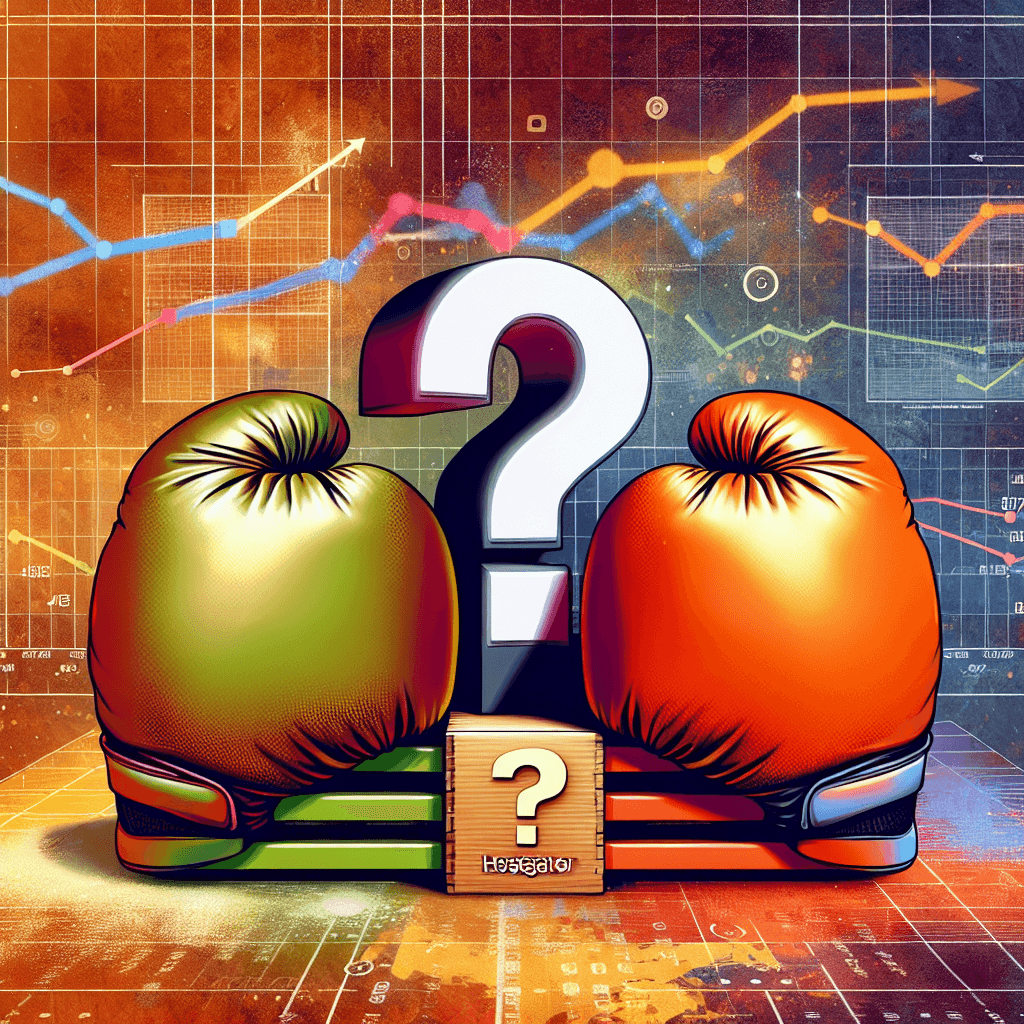Choosing the right web hosting provider is one of the most critical decisions you’ll make for your website. It impacts everything from your site’s speed and security to your budget and overall online presence. With countless options available, it’s easy to feel overwhelmed. Among the most popular contenders, Hostinger and HostGator frequently emerge as top choices for a wide range of users, from solo bloggers to growing businesses.
Both Hostinger and HostGator offer robust hosting solutions, but they cater to slightly different needs and priorities. This comprehensive comparison will dive deep into what each provider brings to the table, analyzing their performance, pricing, features, security, ease of use, customer support, and scalability. By the end of this guide, you’ll have a clear understanding of which hosting giant offers more value for your specific requirements.
Table of Contents
- Performance & Speed: Who Loads Faster?
- Pricing & Plans: Getting the Best Deal
- Key Features: What Do You Get?
- Security Measures: Protecting Your Website
- Ease of Use: Beginner-Friendly Interfaces
- Customer Support: When You Need Help
- Scalability: Growing with Your Host
- Hostinger Pros and Cons
- HostGator Pros and Cons
- Which One Should You Choose?
- Frequently Asked Questions (FAQ)
Performance & Speed: Who Loads Faster?
Website performance is paramount for user experience and SEO. A slow website frustrates visitors, leading to higher bounce rates and potentially lower search engine rankings. Here, we evaluate how Hostinger and HostGator stack up in terms of speed and uptime.
Uptime Reliability
Uptime refers to the percentage of time your website is online and accessible to visitors. Both Hostinger and HostGator boast impressive uptime guarantees, crucial for any serious website.
- Hostinger: Offers an industry-standard 99.9% uptime guarantee across all its plans. In practice, many users report even higher uptime, often hitting 99.99%. Hostinger achieves this through redundant servers, robust infrastructure, and proactive monitoring.
- HostGator: Also provides a 99.9% uptime guarantee. If they fall below this, they typically offer one month’s credit on your account. HostGator’s infrastructure is equally solid, designed to minimize downtime.
While both promise high availability, real-world tests often show Hostinger having a slight edge due to its more modern server infrastructure and data centers spread globally.
Server Response Time (TTFB)
Time to First Byte (TTFB) measures the responsiveness of a web server – how long it takes for a browser to receive the first byte of data from the server. A lower TTFB indicates a faster server.
- Hostinger: Utilizes LiteSpeed web servers, which are known for their superior performance, especially with WordPress sites. They also offer LiteSpeed Cache (LSCache) for WordPress, which significantly boosts loading times. With data centers strategically located worldwide, users can choose a server location closest to their audience, further reducing latency.
- HostGator: Primarily uses Apache web servers, which are reliable but generally not as fast as LiteSpeed. While HostGator offers caching solutions, they might not be as optimized out-of-the-box as Hostinger’s LiteSpeed implementation. HostGator also has data centers, primarily in the US, which might result in higher latency for international audiences compared to Hostinger’s global reach.
Verdict on Performance: Hostinger generally outperforms HostGator in terms of raw speed and server response times, largely due to its adoption of LiteSpeed technology and a more globally distributed data center network. For performance-critical websites, Hostinger holds a clear advantage.
Pricing & Plans: Getting the Best Deal
Cost is often a primary factor for many users. Both Hostinger and HostGator offer a range of hosting plans, from shared hosting for beginners to more powerful VPS and dedicated options. However, their pricing structures, introductory rates, and renewal costs can differ significantly.
Shared Hosting Plans
Shared hosting is the most popular choice for new websites, blogs, and small businesses due to its affordability.
- Hostinger: Is renowned for its extremely competitive introductory prices, often among the lowest in the industry. Their “Premium Shared Hosting” plan is particularly popular, offering excellent value for money with features like unlimited websites, free domain for the first year, and SSD storage. However, like most hosts, renewal rates are significantly higher.
- HostGator: Also offers budget-friendly shared hosting plans, such as the “Hatchling Plan,” “Baby Plan,” and “Business Plan.” Their introductory prices are attractive, though typically slightly higher than Hostinger’s. HostGator frequently runs promotions, making their initial costs comparable at times, but their regular renewal rates are also higher than introductory offers.
VPS and Cloud Hosting
For those needing more power and control, both providers offer advanced solutions.
- Hostinger: Has a strong focus on cloud hosting, offering scalable cloud plans that combine the power of a VPS with the ease of shared hosting. Their VPS plans are also very competitively priced, providing dedicated resources and root access.
- HostGator: Offers robust VPS hosting and dedicated server options, catering to users with higher traffic and resource demands. Their VPS plans are powerful but tend to be pricier than Hostinger’s cloud or VPS offerings for similar specifications.
Pricing Comparison Table
| Feature | Hostinger | HostGator |
|---|---|---|
| Introductory Price | Extremely Low (e.g., $2.99/month for 48 mos) | Low (e.g., $2.75/month for 36 mos) |
| Renewal Price | Higher than intro, still competitive | Significantly Higher than intro |
| Money-Back Guarantee | 30 Days | 30 Days |
| Free Domain | Yes (on annual shared plans and higher) | Yes (on annual shared plans and higher) |
Verdict on Pricing: Hostinger generally offers more aggressive introductory pricing, making it a stellar choice for budget-conscious users looking to minimize upfront costs. While both have higher renewal rates, Hostinger’s remain relatively more competitive.
Key Features: What Do You Get?
Beyond price, the features included in your hosting package can significantly impact your website’s functionality and your workflow. Let’s compare the essential features offered by Hostinger and HostGator.
Control Panel
The control panel is your central hub for managing your website, domains, emails, and databases.
- Hostinger: Uses its custom-built control panel called hPanel. It’s designed to be modern, intuitive, and user-friendly, offering a streamlined experience. Many find it easier to navigate than traditional cPanel, especially for beginners.
- HostGator: Primarily uses cPanel, the industry-standard control panel. cPanel is powerful, feature-rich, and widely familiar to experienced webmasters. However, its extensive options can sometimes feel overwhelming for new users.
Storage & Bandwidth
- Hostinger: Offers SSD storage across all plans, which is much faster than traditional HDDs. Most shared plans include ample or even “unlimited” SSD storage (subject to fair usage policy) and “unlimited” bandwidth.
- HostGator: Provides “unmetered” storage and bandwidth on most shared plans. While this sounds unlimited, it’s also subject to fair usage and resource limits. They generally use HDDs on their basic plans, with SSDs available on higher-tier plans or specialized hosting (like WordPress hosting).
Freebies & Extras
- Free SSL Certificate: Both Hostinger and HostGator include free SSL certificates (Let’s Encrypt) on all their hosting plans, essential for website security and SEO.
- Website Builder: Both offer drag-and-drop website builders. Hostinger has its own AI-powered builder, while HostGator includes Gator Website Builder or partners with other builders.
- Email Accounts: Both offer professional email accounts tied to your domain. Hostinger generally includes more email storage.
- Backups: Hostinger offers weekly or daily automatic backups depending on the plan. HostGator provides weekly automatic backups, but restoring from these might incur a fee on some plans.
- Website Migrations: Hostinger offers free website migration services for most accounts. HostGator provides one free migration within 30 days of sign-up.
Feature Comparison Table
| Feature | Hostinger | HostGator |
|---|---|---|
| Control Panel | hPanel (Custom, User-Friendly) | cPanel (Industry Standard) |
| Storage | SSD (Fast) | HDD/SSD (Plan Dependent) |
| Bandwidth | Unlimited | Unmetered |
| Free SSL | Yes | Yes |
| Free Domain (1st year) | Yes (on annual plans) | Yes (on annual plans) |
| Email Accounts | Yes (ample storage) | Yes |
| Website Builder | AI-powered Hostinger Builder | Gator Builder / Partner Builders |
| Backups | Weekly/Daily (Plan Dependent) | Weekly (Restoration may cost extra) |
| Website Migration | Free (most accounts) | 1 Free within 30 days |
| Server Technology | LiteSpeed Web Server, NGINX | Apache |
| WordPress Acceleration | LiteSpeed Cache (LSCache) | Standard caching |
Verdict on Features: Hostinger excels with its modern hPanel, faster SSD storage across the board, LiteSpeed servers, and generally more generous backup policies. HostGator’s reliance on cPanel might appeal to those familiar with it, but its overall feature set for basic plans can feel a step behind Hostinger’s innovative offerings.
Security Measures: Protecting Your Website
Website security is non-negotiable. Cyber threats are constant, and a compromised website can lead to data loss, reputational damage, and financial penalties. Both Hostinger and HostGator implement various security features to protect their users.
Essential Security Features
- Free SSL Certificates: Both providers include free Let’s Encrypt SSL certificates, which encrypt data transferred between your website and its visitors, crucial for security and SEO.
- DDoS Protection: Both offer protection against Distributed Denial of Service (DDoS) attacks, which aim to overwhelm your server with traffic.
- Malware Scanning & Removal:
- Hostinger: Includes basic server-level protection and offers advanced malware scanning and removal as a paid add-on (e.g., Cloudflare protection, daily scans via Imunify360 on higher plans).
- HostGator: Provides basic server security, but comprehensive malware scanning and removal often require purchasing an add-on like SiteLock.
- Firewalls: Both utilize firewalls (Web Application Firewall – WAF) to filter malicious traffic and protect against common web vulnerabilities. Hostinger uses advanced security modules like ModSecurity and Imunify360 on its servers.
- Automated Backups: As mentioned, Hostinger offers automatic weekly or daily backups, which are invaluable for disaster recovery. HostGator also provides weekly backups, but prompt restoration might come with a fee on some plans. This difference in backup policy can be critical in an emergency.
Verdict on Security: While both offer fundamental security measures, Hostinger generally integrates more robust security features, such as Imunify360 on its higher-tier plans and better backup policies, without requiring additional purchases compared to HostGator’s approach where advanced security often comes as an add-on.
Ease of Use: Beginner-Friendly Interfaces
The hosting platform should be easy to navigate, whether you’re a seasoned developer or a complete beginner. The control panel plays a major role here, as does the onboarding process.
- Hostinger:
- hPanel: Hostinger’s custom control panel is designed with simplicity and intuitiveness in mind. It has a clean, modern interface that makes managing domains, databases, emails, and files straightforward.
- Onboarding: Hostinger provides a guided setup process that helps new users launch their first website quickly, including a wizard for WordPress installation and domain setup.
- Learning Curve: Very low. Even absolute beginners can quickly get the hang of hPanel.
- HostGator:
- cPanel: HostGator uses the standard cPanel interface. While powerful, cPanel can be a bit overwhelming for first-time users due to the sheer number of icons and options. Experienced users, however, will find it familiar and efficient.
- Onboarding: HostGator also offers a decent onboarding experience with one-click installers for popular CMS platforms like WordPress.
- Learning Curve: Moderate. New users might need some time to familiarize themselves with cPanel’s layout and functionalities.
Verdict on Ease of Use: Hostinger’s hPanel offers a significantly more beginner-friendly and streamlined user experience. For those new to web hosting, Hostinger is likely to be the easier platform to learn and manage. For users already familiar with cPanel, HostGator will feel like home.
Customer Support: When You Need Help
Even the most experienced website owners occasionally need assistance. Reliable and responsive customer support is a lifeline.
- Hostinger:
- Channels: Offers 24/7 live chat support and a ticketing system (email).
- Knowledge Base: Boasts an extensive, well-organized knowledge base filled with tutorials and guides.
- Response Time & Quality: Live chat response times are typically fast, and agents are generally knowledgeable and helpful. They don’t offer phone support, which can be a drawback for some users who prefer verbal communication.
- HostGator:
- Channels: Provides 24/7/365 support via live chat, phone, and a ticketing system.
- Knowledge Base: Has a comprehensive support portal with articles and FAQs.
- Response Time & Quality: Phone support is a definite advantage for HostGator. Live chat and phone support are generally responsive, though quality can sometimes vary depending on the agent.
Verdict on Customer Support: HostGator has an edge by offering 24/7 phone support, which is often preferred for urgent issues or complex problems. Hostinger’s live chat is excellent, but the absence of phone support might be a deal-breaker for some. Both have strong knowledge bases.
Scalability: Growing with Your Host
As your website grows, its hosting needs will evolve. A good hosting provider should offer easy paths to upgrade your resources without forcing you to migrate to an entirely new host.
- Hostinger:
- Upgrade Path: Offers a clear and seamless upgrade path from shared hosting to cloud hosting, then to VPS hosting. Their cloud plans are particularly flexible, allowing easy resource allocation.
- Types of Hosting: Provides Shared, Cloud, VPS, and Minecraft hosting, catering to a wide array of needs.
- Flexibility: Hostinger makes it relatively straightforward to scale up your resources as your website traffic and demands increase.
- HostGator:
- Upgrade Path: Also provides a clear upgrade path from shared hosting to VPS hosting and eventually to dedicated servers.
- Types of Hosting: Offers Shared, WordPress, VPS, Dedicated, and Reseller hosting.
- Flexibility: HostGator’s infrastructure is designed to allow users to upgrade their plans as their needs grow, ensuring that you don’t outgrow your host easily.
Verdict on Scalability: Both Hostinger and HostGator offer excellent scalability options, allowing your website to grow without disruption. Hostinger’s cloud hosting offers a highly flexible intermediate step between shared and VPS. HostGator’s robust VPS and dedicated server options are well-suited for very large, high-traffic sites.
Hostinger Pros and Cons
| Pros | Cons |
|---|---|
| Very affordable introductory pricing | Higher renewal rates (common in industry) |
| Excellent performance with LiteSpeed servers | No phone support |
| Intuitive and user-friendly hPanel | Limited resources on cheapest shared plan |
| Free domain & SSL included | |
| SSD storage on all plans | |
| Global data centers | |
| Good security features | |
| Reliable customer support via chat/tickets |
HostGator Pros and Cons
| Pros | Cons |
|---|---|
| Reliable uptime and stable performance | Generally slower than Hostinger |
| 24/7 phone, chat, and ticket support | cPanel can be daunting for beginners |
| Unlimited storage & bandwidth (unmetered) | Advanced security often costs extra |
| Free domain & SSL included | Higher renewal rates than Hostinger |
| Extensive knowledge base | Less global data center presence |
| Flexible scalability options |
Which One Should You Choose?
The “better” host ultimately depends on your specific needs, budget, and technical comfort level.
Choose Hostinger if:
- You are on a tight budget: Hostinger offers some of the lowest introductory prices in the industry, making it ideal for startups and personal projects.
- You prioritize speed and performance: With LiteSpeed servers, SSD storage, and global data centers, Hostinger delivers excellent loading times.
- You are a beginner: Its custom hPanel is incredibly user-friendly and makes managing your website simple.
- You value modern infrastructure: Hostinger consistently adopts newer technologies for better performance and security.
Choose HostGator if:
- You prefer phone support: HostGator’s 24/7 phone support is a significant advantage for those who like to talk to a person directly.
- You are familiar with cPanel: If you’ve used cPanel before and prefer its traditional interface, HostGator will feel comfortable.
- You need “unmetered” resources: While both offer generous resources, HostGator’s plans often emphasize “unmetered” bandwidth and storage (though subject to fair use).
- You’re comfortable with add-ons: If you don’t mind purchasing add-ons for advanced security or specific features, HostGator offers a solid base.
In essence, Hostinger generally offers more value for the modern user looking for cutting-edge performance, intuitive management, and aggressive pricing. HostGator remains a reliable, long-standing provider, particularly appealing to those who prefer traditional cPanel and phone support.
Frequently Asked Questions (FAQ)
Q1: Is Hostinger good for beginners?
Yes, Hostinger is exceptionally beginner-friendly. Its custom hPanel control panel is designed for ease of use, and the onboarding process guides new users through website setup quickly.
Q2: Does HostGator offer a free domain name?
Yes, HostGator includes a free domain name registration for the first year with its annual shared hosting plans and higher.
Q3: Which host is better for WordPress?
Hostinger generally has an edge for WordPress hosting due to its LiteSpeed Web Servers and built-in LiteSpeed Cache (LSCache) for WordPress, which significantly boosts performance. Both offer one-click WordPress installation.
Q4: Can I migrate my website from HostGator to Hostinger (or vice versa)?
Yes, both providers offer migration services. Hostinger typically provides free migration for most accounts. HostGator offers one free migration within 30 days of signing up.
Q5: What is the main difference between hPanel and cPanel?
hPanel is Hostinger’s custom-built control panel, known for its modern, clean interface and ease of use, especially for beginners. cPanel is an industry-standard control panel, powerful and feature-rich, but can appear more complex to new users.
Q6: Do both hosts offer a money-back guarantee?
Yes, both Hostinger and HostGator offer a 30-day money-back guarantee, allowing you to try their services risk-free.
Q7: Are the renewal prices significantly higher than the introductory prices?
Yes, for both Hostinger and HostGator, like most hosting providers, introductory prices are promotional and significantly lower than the renewal rates. It’s important to factor in renewal costs when making a long-term decision.
Q8: Which host has better security?
While both offer essential security, Hostinger tends to integrate more robust features like Imunify360 (on higher plans) and more frequent automated backups as standard, whereas HostGator often requires purchasing add-ons for advanced security.
Unleash Your Website’s Potential!
Making the right choice in web hosting is a foundational step toward online success. Both Hostinger and HostGator have proven themselves as formidable players in the hosting arena, but they clearly shine in different areas.
If you’re seeking a budget-friendly option with blazing-fast performance, a modern user interface, and an excellent starting point for your web presence, Hostinger emerges as a compelling choice. For those who prioritize traditional cPanel management and desire the reassurance of 24/7 phone support, HostGator remains a solid, dependable option.
Ultimately, your decision should align with your specific needs, comfort level with technology, and long-term vision for your website. Evaluate the features that matter most to you, weigh the pros and cons, and choose the host that will best support your journey.
What’s your take? Have you used Hostinger or HostGator? Share your experiences and insights in the comments below – your feedback could help others make their perfect hosting choice!
लेटेस्ट अपडेट्स, ट्रेंडिंग न्यूज़, वायरल टॉपिक्स, फैशन से जुड़ी जानकारी और बहुत कुछ। मोबाइल लॉन्च, टेक तुलना और ताज़ा मुद्दों पर इन-डेप्थ आर्टिकल्स के साथ हमेशा रहें अपडेटेड