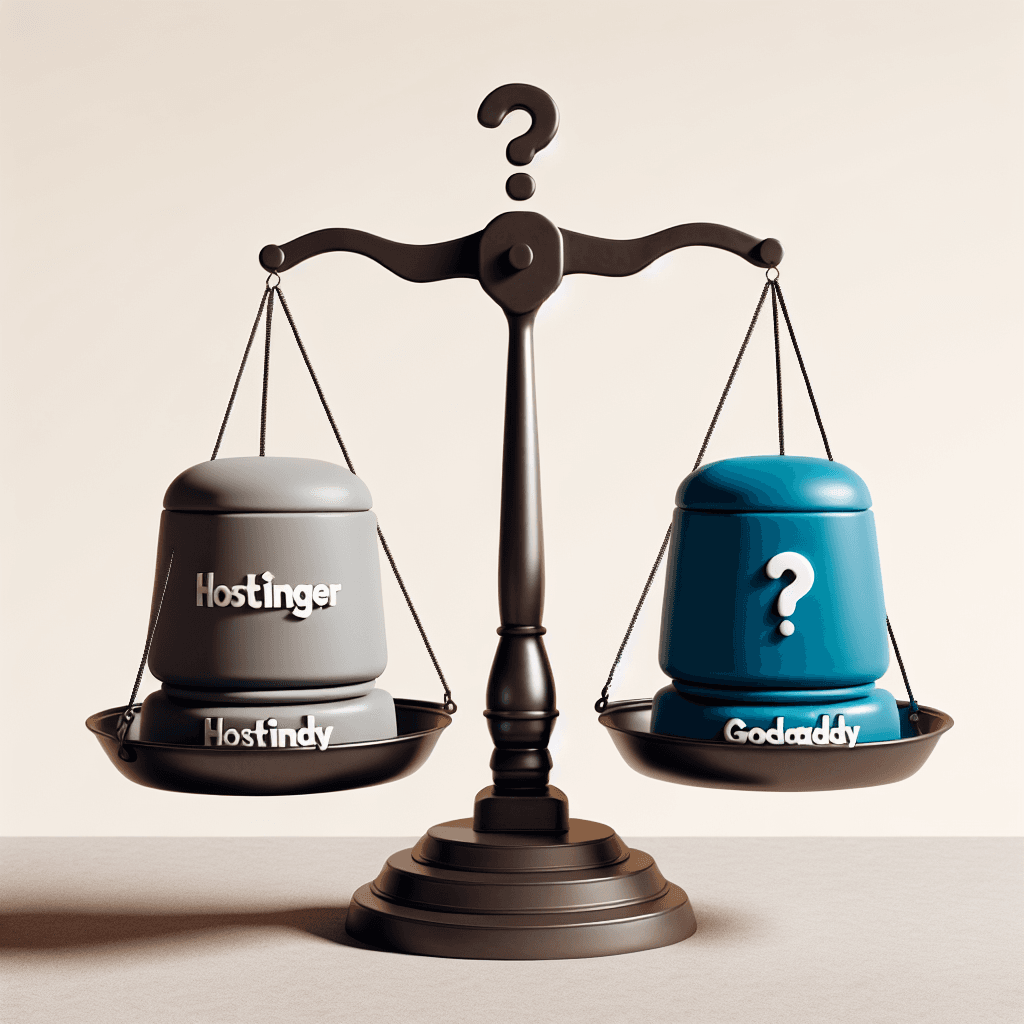Choosing the right web host is one of the most pivotal decisions you’ll make when building an online presence. Your host directly impacts your website’s speed, reliability, security, and ultimately, your visitors’ experience. In a crowded market, two names frequently emerge at the forefront: Hostinger and GoDaddy. Both are giants in the industry, each offering a vast array of services from domain registration to web hosting, but they cater to slightly different audiences and excel in different areas.
This in-depth comparison dives deep into what makes Hostinger and GoDaddy tick. We’ll examine their pricing, performance, features, ease of use, customer support, and more, to help you determine which platform aligns best with your specific needs and goals. By the end of this guide, you’ll have a clear understanding of their strengths and weaknesses, empowering you to make an informed decision for your online venture.
Table of Contents
- Pricing & Value: Getting the Most for Your Money
- Performance: Speed, Uptime, and Reliability
- Hosting Features & Types: What Do They Offer?
- Ease of Use: User Interface & Control Panel
- Customer Support: When You Need Help
- Security & Backups: Protecting Your Website
- Scalability: Growing with Your Website
- Hostinger Pros and Cons
- GoDaddy Pros and Cons
- The Verdict: Which Host Should You Trust?
- Frequently Asked Questions (FAQ)
- Final Thoughts
Pricing & Value: Getting the Most for Your Money
When it comes to web hosting, price is often a primary consideration. Both Hostinger and GoDaddy offer competitive pricing structures, but their approaches to value and long-term costs differ significantly.
Hostinger is renowned for its incredibly low introductory prices. Their shared hosting plans, in particular, often start at rates that seem almost too good to be true, especially if you commit to a longer-term plan (e.g., 48 months). These plans typically include a free domain for the first year, a free SSL certificate, and email accounts.
However, like many hosts, Hostinger’s renewal prices are substantially higher than their initial promotional rates. This is a common industry practice, but it’s crucial to be aware of the exact renewal costs to avoid surprises down the line. Their various tiers (Single, Premium, Business) offer increasing resources and features, providing good scalability within the shared hosting ecosystem.
GoDaddy, while also offering promotional rates, tends to be slightly more expensive than Hostinger at the entry level. Their initial prices are still competitive, but they often include fewer “freebies” upfront. For instance, while some plans include a free domain for the first year, SSL certificates might be an add-on for basic plans or only included with higher tiers. GoDaddy is also known for its aggressive upsells during the checkout process, which can quickly inflate the final price if you’re not careful.
GoDaddy’s renewal prices are also higher, similar to Hostinger, but the gap between introductory and renewal might feel less stark if your initial plan was already a bit pricier. GoDaddy’s value often comes from its comprehensive suite of services, allowing you to manage domains, hosting, marketing tools, and more under one roof.
Let’s look at a general comparison of their entry-level shared hosting plans:
| Feature/Service | Hostinger (Premium Shared) | GoDaddy (Deluxe Shared) |
|---|---|---|
| Introductory Price | ~\$2.99/month (48-mo) | ~\$8.99/month (36-mo) |
| Renewal Price | Starts ~$6.99/month | Starts ~$11.99/month |
| Websites Hosted | Up to 100 | Unlimited |
| Storage | 100 GB SSD | Unlimited (on many plans) |
| Bandwidth | Unlimited | Unlimited |
| Free SSL | Yes (Lifetime) | Yes (for duration of plan) |
| Free Domain | Yes (1st year) | Yes (1st year) |
| Free Email | Yes (up to 100 accounts) | Yes (Microsoft 365 Email, 1st year) |
| Control Panel | hPanel (Custom) | cPanel/Custom |
| Backups | Weekly | Daily (via cPanel) |
| CDN | Included (via LiteSpeed Cache for WordPress) | Separate purchase or higher plans |
| Money-Back Guarantee | 30 Days | 30 Days |
Note: Pricing and features are subject to change and depend heavily on current promotions and subscription duration.
Verdict on Pricing: For sheer initial affordability, Hostinger is often the clear winner, making it excellent for budget-conscious beginners. GoDaddy can be a bit more expensive upfront, but if you value having a one-stop shop for a broad range of services, its consolidated offerings might present a different kind of value. Always read the fine print regarding renewal rates and add-ons before committing to either.
Performance: Speed, Uptime, and Reliability
A fast and consistently available website is non-negotiable for user experience and SEO. Both Hostinger and GoDaddy understand this, but they employ different technologies and strategies to achieve optimal performance.
Hostinger has made significant strides in performance, particularly with its focus on modern technologies. They utilize LiteSpeed web servers across their shared and WordPress hosting plans, which are known for their exceptional speed and efficiency, especially for WordPress sites. LiteSpeed’s caching capabilities (via the LiteSpeed Cache plugin) can drastically improve page load times. Hostinger also uses SSD storage across all plans, further boosting data retrieval speeds. They have data centers located globally, allowing users to choose a server location closest to their target audience for reduced latency.
GoDaddy has a long-standing reputation, but its performance has sometimes been a mixed bag in the past. However, they have been investing heavily in infrastructure improvements. GoDaddy also uses SSDs and offers data centers worldwide. While they don’t universally use LiteSpeed, their premium shared hosting plans and managed WordPress hosting are optimized for speed. They also provide a CDN (Content Delivery Network) with some plans, which helps distribute content closer to your users, improving global load times.
Uptime: Both providers offer industry-standard uptime guarantees. Hostinger promises a 99.9% uptime guarantee, which translates to very minimal downtime over a year. GoDaddy also provides a 99.9% uptime guarantee for its hosting services. In practice, both generally meet or exceed these guarantees, providing reliable service for most users.
Real-World Performance:
Independent tests often show Hostinger consistently delivering excellent loading speeds, particularly for new or moderately trafficked WordPress sites, thanks to LiteSpeed. GoDaddy’s performance can vary more depending on the specific hosting package chosen. Their higher-tier managed WordPress hosting or business hosting usually performs very well, but their basic shared plans might be slightly slower than Hostinger’s entry-level offerings in a head-to-head speed test, especially under load.
Verdict on Performance: Hostinger generally takes the lead in raw speed and consistent performance, especially for WordPress users, due to its LiteSpeed server technology and SSD storage on all plans. GoDaddy’s performance is good, particularly on its optimized plans, but might not always match Hostinger’s speed at comparable price points, especially at the entry level.
Hosting Features & Types: What Do They Offer?
Both Hostinger and GoDaddy offer a comprehensive range of hosting services, but their specific features and strengths within each type can vary.
Shared Hosting
This is the most common and affordable type of hosting, where multiple websites share resources on a single server.
- Hostinger: Offers three shared hosting tiers (Single, Premium, Business). All include SSD storage, a free SSL certificate, and a 30-day money-back guarantee. Higher tiers offer more resources, unlimited websites, unlimited bandwidth, and daily backups. They emphasize WordPress optimization with LiteSpeed.
- GoDaddy: Provides four shared hosting plans (Economy, Deluxe, Ultimate, Maximum). They also feature SSD storage. GoDaddy’s higher plans often include a free domain, unmetered bandwidth, and more databases. They typically bundle a free Microsoft 365 email for the first year, which is a nice touch for business users.
WordPress Hosting
Optimized environments specifically for WordPress websites.
- Hostinger: Their WordPress hosting is built on their LiteSpeed servers, promising excellent speed. Plans include managed WordPress features like automatic updates, LiteSpeed Cache plugin, and SSH access. Higher plans offer more powerful resources and a staging tool.
- GoDaddy: Offers robust managed WordPress hosting plans with auto-updates, daily backups, built-in security, and a free domain. They provide a user-friendly setup wizard and a selection of premium themes and plugins. Their higher-tier plans come with a free CDN for improved global performance.
VPS Hosting
Virtual Private Servers offer more power, control, and dedicated resources than shared hosting.
- Hostinger: Known for its affordable VPS plans, offering root access, dedicated IP, and SSD storage. They provide a range of Linux-based VPS templates, allowing users to choose their preferred OS. These are unmanaged, requiring technical knowledge.
- GoDaddy: Also offers a variety of VPS plans, both self-managed and fully managed options. Their plans come with a choice of operating systems (CentOS, Ubuntu, Windows) and control panels (cPanel/Plesk as add-ons). GoDaddy’s managed VPS options are a good fit for users who need power but prefer not to handle server administration.
Website Builders
Tools to create a website without coding.
- Hostinger: Includes Zyro, its own intuitive drag-and-drop website builder. Zyro is fast, easy to use, and includes AI tools for content generation and logo design. It’s often bundled or available at a low cost with hosting plans.
- GoDaddy: Offers its proprietary GoDaddy Website Builder. It’s also a drag-and-drop interface, well-integrated with GoDaddy’s other services (like e-commerce and marketing tools). It provides a wide range of templates and robust e-commerce functionality.
Domain Registration & Email
Core services often bundled with hosting.
- Hostinger: Offers free domain registration for the first year with most of its premium hosting plans. They also provide professional email hosting as part of their hosting packages, powered by Titan Email.
- GoDaddy: Started as a domain registrar and remains one of the largest globally. They offer a vast selection of domain extensions at competitive prices. For email, they frequently bundle Microsoft 365 Email with their hosting plans, offering a more professional and feature-rich email solution.
Here’s a quick feature comparison:
| Feature/Service | Hostinger | GoDaddy |
|---|---|---|
| Shared Hosting | LiteSpeed, SSD, Free SSL, Free Domain | SSD, Free Domain, Microsoft 365 Email (1st year) |
| WordPress Hosting | LiteSpeed, Managed, Staging (higher plans) | Managed, Daily Backups, Premium Themes, CDN (higher plans) |
| VPS Hosting | Affordable, Root Access, Linux templates | Self-managed & Fully Managed, Windows/Linux, cPanel/Plesk |
| Website Builder | Zyro (intuitive, AI tools) | GoDaddy Website Builder (integrated, robust e-commerce) |
| Email Service | Professional Email (Titan) | Microsoft 365 Email (1st year free with hosting) |
| Control Panel | hPanel (custom, user-friendly) | cPanel/Custom (familiar, feature-rich) |
| Security | Free SSL, DDoS protection, Malware scanner | Free SSL (higher plans), DDoS, Website Security (add-on) |
| Backups | Weekly (shared), Daily (Business/WP) | Daily (via cPanel or managed hosting) |
| CDN | LiteSpeed Cache for WP | Available (add-on or with higher plans) |
Verdict on Features: Both offer a robust set of features. Hostinger excels with its LiteSpeed integration for speed and an easy-to-use custom control panel. GoDaddy shines with its broad range of domain services, integrated marketing tools, and professional email solutions (Microsoft 365). Your choice here depends on whether you prioritize raw performance and simplicity (Hostinger) or a more all-encompassing suite of business tools (GoDaddy).
Ease of Use: User Interface & Control Panel
The user interface and control panel are crucial for beginners and experienced users alike. An intuitive system can save hours of frustration.
Hostinger developed its own custom control panel called hPanel. It’s designed to be extremely user-friendly, modern, and clean. For beginners, hPanel is a breath of fresh air compared to the sometimes-intimidating cPanel. Everything from managing domains and email to installing WordPress (via its one-click installer) is laid out logically. Tasks like Hostinger hosting setup, adding new sites, or checking resource usage are straightforward. Even advanced features are accessible without feeling overwhelming. The learning curve is very gentle.
GoDaddy primarily uses a customized version of cPanel for its Linux shared hosting plans. cPanel is an industry standard, known for its extensive features and powerful capabilities. If you’re familiar with cPanel, GoDaddy’s implementation will feel very natural. For those new to web hosting, cPanel can initially seem a bit cluttered, but it offers deep control over every aspect of your hosting environment. GoDaddy also has its own proprietary dashboard for managing domains, billing, and other services, which integrates fairly well with cPanel. For its WordPress and Website Builder products, GoDaddy offers simpler, more streamlined interfaces.
Verdict on Ease of Use: Hostinger’s hPanel is arguably easier to navigate for beginners, offering a highly intuitive and modern experience. If you’re just starting out or prefer a simpler interface, Hostinger has an edge. GoDaddy’s cPanel-based system is powerful and familiar to many, but might have a steeper learning curve for complete novices. For those already comfortable with cPanel, GoDaddy is perfectly fine.
Customer Support: When You Need Help
Even the most experienced website owners occasionally need assistance. Reliable customer support is a critical factor in choosing a web host.
Hostinger offers 24/7 customer support primarily through live chat. They also have an extensive knowledge base with tutorials and guides that cover a wide range of topics, including Hostinger hosting setup, troubleshooting, and general inquiries. While they don’t offer phone support, their live chat agents are generally responsive, knowledgeable, and capable of resolving most issues efficiently. They also have an email/ticket system for more complex problems.
GoDaddy provides a broader range of support options, including 24/7 phone support, live chat, and a large online knowledge base with community forums. Their phone support is often highlighted as a major benefit, especially for users who prefer direct vocal communication. While GoDaddy’s support can sometimes be inconsistent depending on the agent, they generally manage to resolve issues. Some users report longer wait times for live chat compared to Hostinger.
Verdict on Customer Support: GoDaddy offers more contact channels, notably phone support, which can be a deciding factor for many. However, Hostinger’s live chat is highly responsive and effective. If you value direct phone access, GoDaddy is the stronger contender. If you’re comfortable with live chat and a comprehensive knowledge base, Hostinger provides excellent service.
Security & Backups: Protecting Your Website
Website security is paramount. Both Hostinger and GoDaddy implement various measures to protect your site from threats and ensure data recovery.
Hostinger prioritizes security across its plans. All plans include a free SSL certificate (Let’s Encrypt), which is essential for encrypting data and improving SEO. They implement server-level security measures like Imunify360 for malware scanning and removal, DDoS protection, and cloudflare integration (as an add-on or via LiteSpeed). Their shared hosting plans come with weekly automatic backups, while Business Shared and WordPress plans offer daily backups.
GoDaddy also offers robust security features. While a free SSL certificate is often included with higher-tier hosting plans, it might be an extra cost or a separate add-on for basic shared hosting. GoDaddy’s servers are protected by DDoS mitigation, network monitoring, and security firewalls. For more comprehensive security, GoDaddy offers “Website Security” as an add-on, which includes malware scanning, removal, and a web application firewall (WAF). Daily backups are available via cPanel on most shared plans or included with managed WordPress hosting.
Verdict on Security & Backups: Both providers offer fundamental security features. Hostinger stands out by including a free SSL certificate on all plans and providing Imunify360 for proactive malware protection. GoDaddy offers strong security, but some advanced features like comprehensive malware removal or SSL on basic plans might come at an additional cost. For reliable backups, both are good, with daily options on higher plans.
Scalability: Growing with Your Website
As your website grows, its hosting needs will evolve. The ability to seamlessly upgrade your hosting plan is crucial.
Hostinger offers a clear upgrade path within its ecosystem. You can easily move from shared hosting to more powerful shared plans, then to VPS hosting, and eventually to cloud hosting. Their hPanel makes the upgrade process relatively straightforward. This flexibility allows small projects to start cheaply and scale up as traffic and resource demands increase, without needing to migrate to an entirely different provider.
GoDaddy also provides excellent scalability. Users can upgrade from shared hosting to their business hosting, VPS plans (both self-managed and fully managed), or dedicated servers. GoDaddy’s extensive range of products means you can often stay within their ecosystem even if your needs become highly specialized. The migration process between GoDaddy’s various hosting types is generally well-supported by their customer service team.
Verdict on Scalability: Both Hostinger and GoDaddy offer strong scalability options, ensuring that your hosting can grow alongside your website. Hostinger provides a smooth transition between its core offerings, while GoDaddy’s sheer breadth of products covers virtually any scaling requirement, from simple blogs to complex enterprise solutions.
Hostinger Pros and Cons
| Pros | Cons |
|---|---|
| Exceptional Affordability (initial) | Higher Renewal Rates |
| Blazing Fast Performance (LiteSpeed) | No Phone Support |
| Intuitive hPanel (user-friendly) | Limited Resources on basic shared plans |
| Free SSL on All Plans | Weekly Backups on basic shared (daily on higher) |
| Global Data Centers | |
| Dedicated WordPress Optimization | |
| Good for Beginners & Small Businesses |
GoDaddy Pros and Cons
| Pros | Cons |
|---|---|
| Comprehensive Product Suite | Aggressive Upselling |
| 24/7 Phone Support | Higher Entry-Level Pricing |
| Market Leader in Domain Registration | Performance Can Vary (especially basic shared) |
| Robust Website Builder & Marketing Tools | SSL Not Always Free on basic shared plans |
| Familiar cPanel (for Linux hosting) | No Universal LiteSpeed Support |
| Good for Businesses Needing All-in-One |
The Verdict: Which Host Should You Trust?
The question of which one to trust, Hostinger or GoDaddy, ultimately depends on your specific priorities, budget, and technical comfort level.
Choose Hostinger if:
- You’re on a tight budget: Hostinger offers some of the most competitive introductory prices in the industry, making it ideal for startups, personal blogs, or small projects.
- You prioritize speed and performance: With LiteSpeed servers, SSD storage, and global data centers, Hostinger delivers excellent loading times, especially for WordPress sites.
- You’re a beginner looking for ease of use: Its custom hPanel is incredibly intuitive and simple to navigate, making the Hostinger hosting setup process a breeze.
- You prefer a minimalist approach: Hostinger focuses primarily on hosting excellence without the extensive suite of add-on services that GoDaddy offers.
Choose GoDaddy if:
- You need a one-stop shop: GoDaddy excels as an all-in-one provider for domains, hosting, website builders, marketing tools, and professional email (Microsoft 365).
- You prefer phone support: GoDaddy’s 24/7 phone support is a significant advantage for users who value direct verbal assistance.
- You’re already familiar with cPanel: For those comfortable with the industry-standard control panel, GoDaddy’s implementation will feel familiar.
- You have diverse business needs: GoDaddy’s extensive product line makes it suitable for businesses that might need more than just hosting, integrating various tools under one account.
In essence, Hostinger is often the better choice for individuals and small businesses looking for high-performance hosting at an unbeatable price, coupled with a user-friendly experience. It’s perfect for those focused on getting a fast, reliable website online without fuss.
GoDaddy, on the other hand, is a strong contender for businesses or individuals who value a comprehensive suite of services, familiar support channels (like phone), and the convenience of managing everything from domains to marketing in one place.
Both providers are reputable and capable of hosting a successful website. Your decision should align with your specific requirements, remembering to factor in both initial and renewal costs, as well as the features most crucial to your online success.
Frequently Asked Questions (FAQ)
Q1: Is Hostinger or GoDaddy better for a new website?
A: For new websites, Hostinger often edges out GoDaddy due to its lower introductory pricing, superior speed for beginners, and incredibly user-friendly hPanel. GoDaddy is also a viable option, especially if you plan to use their integrated website builder or desire phone support.
Q2: Can I transfer my website from Hostinger to GoDaddy (or vice versa)?
A: Yes, you can transfer your website between any hosts. Both Hostinger and GoDaddy offer migration tools or services to help you move your site. Hostinger provides a free automated migration tool, while GoDaddy’s support team can assist with manual migrations, though some managed WordPress plans include a free migration.
Q3: Do both providers offer a free domain name?
A: Yes, both Hostinger and GoDaddy typically include a free domain name registration for the first year with most of their shared and higher-tier hosting plans. After the first year, standard renewal rates apply for the domain.
Q4: Which control panel is easier to use, hPanel or cPanel?
A: For beginners, Hostinger’s hPanel is generally considered easier to use and more intuitive. It has a modern, streamlined interface. cPanel, used by GoDaddy for its Linux hosting, is more feature-rich and powerful, but can appear more complex to those new to web hosting.
Q5: What about email services with each host?
A: Hostinger provides its own professional email service powered by Titan, offering good functionality. GoDaddy often bundles Microsoft 365 Email (free for the first year with many plans), which is a robust, industry-standard email solution excellent for businesses.
Q6: Which host offers better performance for WordPress?
A: Hostinger, with its LiteSpeed servers and dedicated WordPress optimization, generally offers better raw performance for WordPress websites, especially at the entry-level price points. GoDaddy’s managed WordPress hosting also performs very well, but might come at a slightly higher cost.
Q7: Are the renewal prices significantly higher for both?
A: Yes, it’s common practice in the hosting industry for introductory prices to be significantly lower than renewal rates. Both Hostinger and GoDaddy follow this model. Always check the exact renewal costs before committing to a long-term plan.
Q8: Which is better for e-commerce?
A: Both offer e-commerce solutions. Hostinger’s Zyro website builder has e-commerce capabilities, and they support WordPress/WooCommerce. GoDaddy also has robust e-commerce features built into its website builder and strong support for WooCommerce on its WordPress hosting, often with more integrated marketing tools. The choice depends on your preferred platform.
Final Thoughts
Deciding between Hostinger and GoDaddy is a choice between two powerful, yet distinct, web hosting providers. Hostinger excels with its budget-friendly pricing, blazing-fast performance, and user-friendly hPanel, making it a fantastic choice for individuals and small businesses who value speed and simplicity. GoDaddy, on the other hand, stands out for its comprehensive suite of integrated services, 24/7 phone support, and a one-stop-shop approach that appeals to businesses looking for a complete online solution.
No matter which host you choose, ensure it aligns with your website’s specific needs, your technical comfort level, and your long-term goals. Carefully review their features, pricing (especially renewal rates), and support options. Both companies provide reliable services that can help you build and maintain a successful online presence.
What has your experience been with Hostinger or GoDaddy? Share your thoughts and questions in the comments below – your insights could help others make their own informed decision!
लेटेस्ट अपडेट्स, ट्रेंडिंग न्यूज़, वायरल टॉपिक्स, फैशन से जुड़ी जानकारी और बहुत कुछ। मोबाइल लॉन्च, टेक तुलना और ताज़ा मुद्दों पर इन-डेप्थ आर्टिकल्स के साथ हमेशा रहें अपडेटेड